
You can enter a photo, floorplan or another form of illustration for each room. SIHOT processes most formats, as long as the respective software is installed on the workstation. E.g. if you add a floorplan in PDF-format, your computer must have at least an Acrobat Reader installed, to be able to display this file.
In order to add an illustration, a template with the name room.”format” (e.g. room.jpg or room.pdf) must be stored in the SIHOT-path under \etc\pictures\. Restart SIHOT.
Open the room master file and press the button photograph. SIHOT now automatically creates a path for room master file illustrations and uses the template as a default.
You can then access the new folder \kom\"mandant"\pictures\room\ (database-path) and delete the template, replacing it with an appropriate picture of the room. Each picture must have the name of the respective room number (e.g. 102.jpg).
i N.B.: The directories mentioned above are found in standard installations. In some installations, the path-structure may vary. In this case, please contact your System Administrator.

Figure 54: Folder with templates for rooms and function rooms (event)

Figure 55: Folder with pictures to be displayed in the room master files
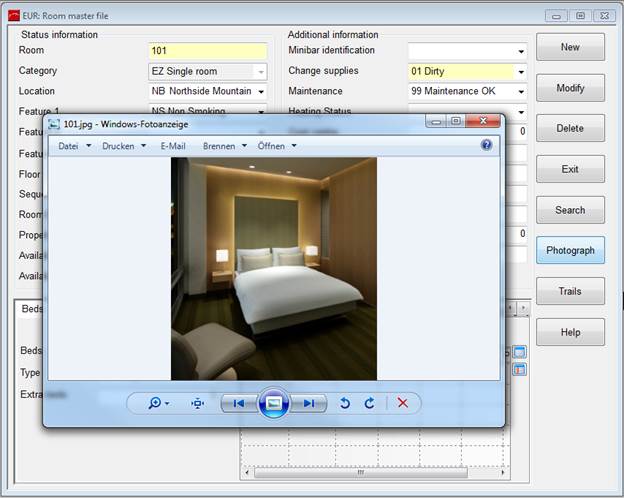
Figure 56: Viewing the room's picture