 . Press this button to change to guest
mode.
. Press this button to change to guest
mode.A bar in form of arrows on the left hand side of the rooming
list shows how many guests are sharing a room. The background shade also
distinguishes the separate rooms. When in room mode, the button next to the list
box displays the room mode-symbol  . Press this button to change to guest
mode.
. Press this button to change to guest
mode.
The room mode is especially useful, for instance, when allocating rooms to a group.
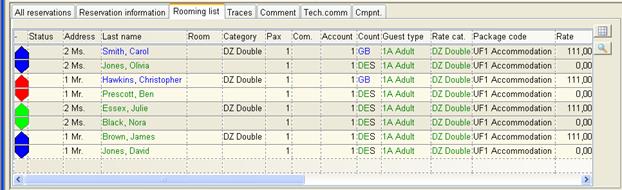
Figure 41: Rooming list in room mode
When sorting the rooming list in the room mode, the sharers are always kept together. The list is constantly updated so that the sorting also includes rooms recently amended.
Pressing the Ins-key adds a new room, whilst the Del-key deletes the highlighted room(s).
If you highlight a person to carry out a “room-related” function such as room move, SIHOT automatically highlights all sharers in this room and carries out the function for the entire group of sharers.
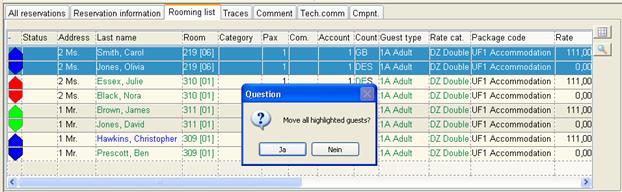
Figure 42: Highlighted sharers for room move
i NB: “guest-related” functions, such as delete specific person(s) within a room are carried out for the highlighted guest(s) only, regardless of the room mode.