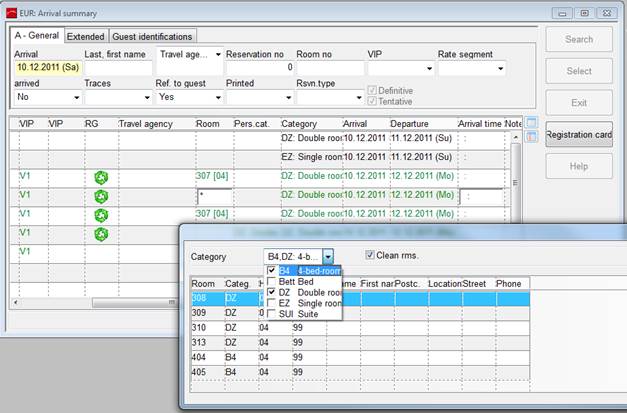
To facilitate the allocation of rooms in the arrival summary, enter a “*” in the room-column. This opens a pop-up dialog, showing all free rooms over the requested period in the respective category. Here you can also search for free rooms in different categories as well as for rooms which are presently marked with the status “clean”.
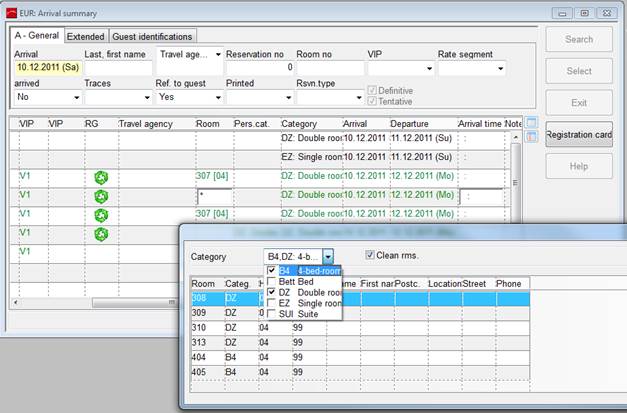
Figure 8: Room search in arrival summary