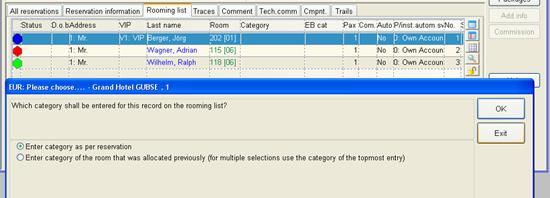
There are different ways of allocating rooms to guests on the rooming list:
1. Type the room number directly in the column room.
2. Having entered the room requirements under the tab room profile, open the tab vacant rooms and highlight the chosen room. Enter the room on the respective guest’s room-column by using the drag & drop method.
3. Use the automatic function by selecting allocate room from the context menu. This function will take into consideration any room requirements entered in the room profile. If you highlight several rooms from the rooming list, SIHOT will allocate rooms for all those highlighted.
4. As described earlier, highlight the entire reservation under the tab all reservations and use the automatic function by selecting allocate room from the context menu.
To allocate one room to several guests at once, highlight all names on the rooming list and drag & drop the room number on one of the names. The room number is then automatically assigned to all highlighted guests. Alternatively, allocate the room to one guest and use drag & drop to copy the room number to the remaining occupants.
You can delete a room allocation as long as the guest has not checked-in. To delete the allocation, highlight the respective guest(s) or room(s) – depending on which mode is being displayed - and select release from the context menu. When deleting an allocated room of a different category than that of the reservation, a query pops up asking whether the guest will remain in the allocated category or if the room falls back into the reservation category.
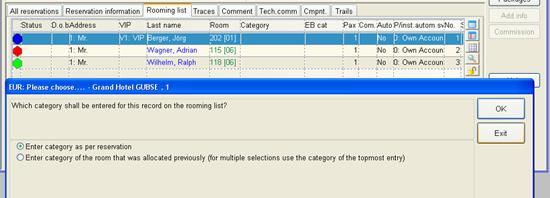
Figure 46: Query regarding room category
On rooming lists containing guests with different categories, SIHOT automatically allocates rooms in he exact category that has been specified for the guest.
Use registry key [9308] if this handling is not wanted and SIHOT should allocate only rooms of the category entered under the tab room profile.
Use registry key [811225] to define that the room category on the rooming list must be the same as the room category entered under the tab reservation information. I.e. it is not possible anymore to enter a different category on the rooming list. Consequently, the allocated room must correspond with the reservation’s category.
![]()
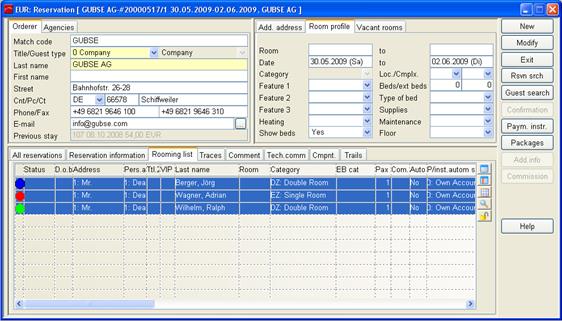
Figure 47: Room allocation on rooming list with different categories