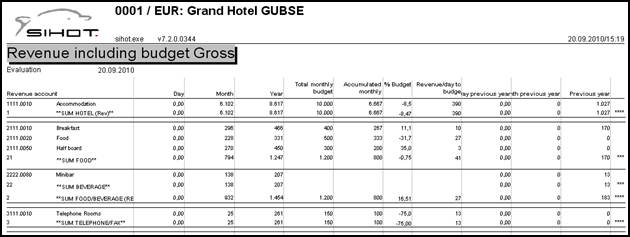
This report analyses the the revenues according to revenue account per day, month and year with their respective budgets (as defined in the master-files menu, hotel data, set budget targets) and shows the previous’ year’s figures for comparison.
To provide a better overview, three stars (***) in the right hand column mark a subtotal, four stars (****) mark the totals of the sections.
The sectionts taken into account are: 0 – revenue, 1 – paid out, 2 – transitory and 3- expenses.
In order for the report to show the correct figures, the programme store statistics must be run on a daily basis.
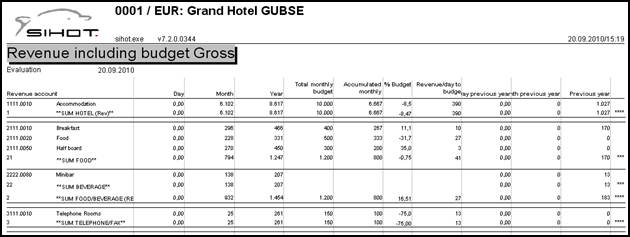
Figure 90: Sample report