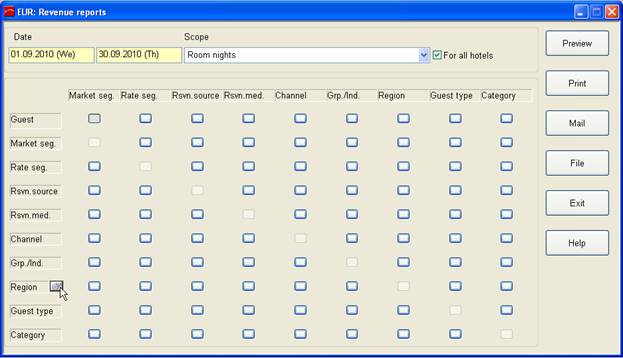
The revenue reports provide the hotelier with flexible options to analyse and to evaluate the property’s revenue by different criteria. The evaluation is always made for an entire month from on the first day of the month until (including) the date set in the dialog.
One of the most important criteria for the analysis of the revues is the market segment generating the revenue. Therefore, the revenue reports particularly show the market segment in correspondence with other criteria.
Prerequisites:
•Every revenue account is assigned to a revenue area.
•In the reservation all fields, the revenue reports are based on, are continuously completed.
•The night run for the respective day is finished.
•The program save revenue was started on a daily basis in the night run.
To retrieve a report, set an end-date for the respective month in the dialog. Define the scope of the report (revenue accommodation, rooms or room nights); if left blank, the SIHOT will base the report on revenue for accommodation.
In the country/region-field, use the button to toggle between these two options (counties or areas, depending on local settings).
The revenue reports are shown as a two-dimensional matrix, which are also called "A/B-reports". The setup of lines and columns corresponds with the matrix when retrieving the report. Clicking on a point of the matrix defines the setup of the report:
Marking e.g. the crosspoint in between reservation source and reservation medium, the report analyses the revenue of each source of reservation corresponding to the respective medium of reservation.
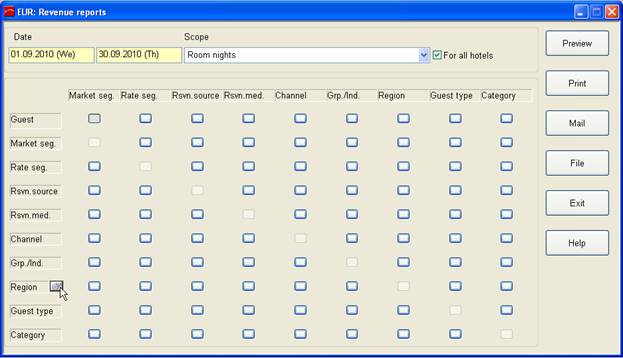
Figure 27: Retrieve Revenue Report