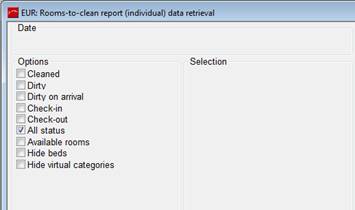
The individual rooms-to-clean report is called up in the Housekeeping-menu.
Press the retrieve data-button to call up the current data in the dialog.
i TIPP: When calling up data with a particular status only, SIHOT refers to the status-definitions as per the hotel master file.
If the date for the data retrieval lies in the future (i.e. is not the same as the current hotel date), the flag all status will be ticked automatically and the other status-options will not be available.
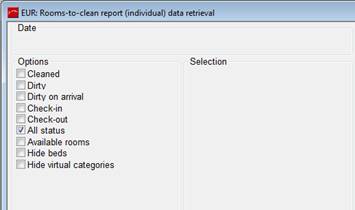
Figure 15: Retrieving data
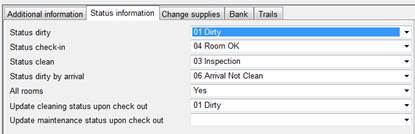
Figure 16: Status defintions in hotel master file
The data retrieved is displayed in the listbox according to the selection.
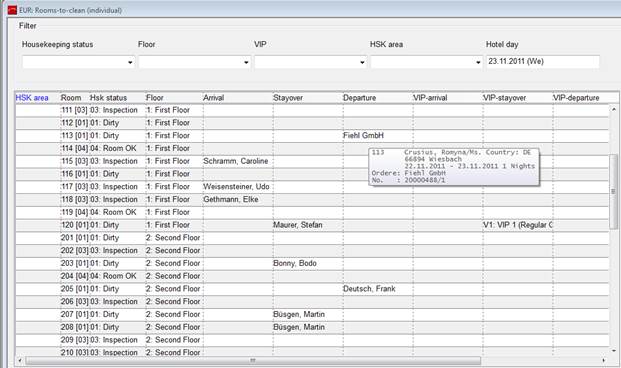
Figure 17: Data display before editing
A double click opens a line for editing. The following columns can be amended:
•Housekeeping area
•Housekeeping status
•Floor
•Comment
In the column HSK area, the cleaning area is assigned for this room.
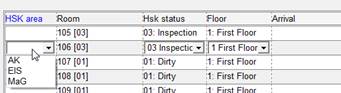
Figure 18: Assigning a housekeeping area
i TIPP: Select all rooms to be assigned to one particular area. On the column header HSK area, call up the context menu and select multiple editing. You can now change all selected records in one step.
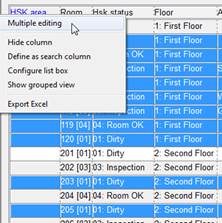
Figure 19: Multiple editing - context menu
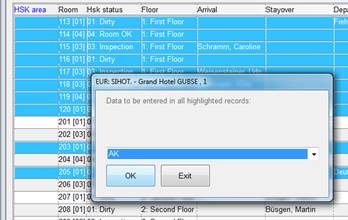
Figure 20: Multiple editing
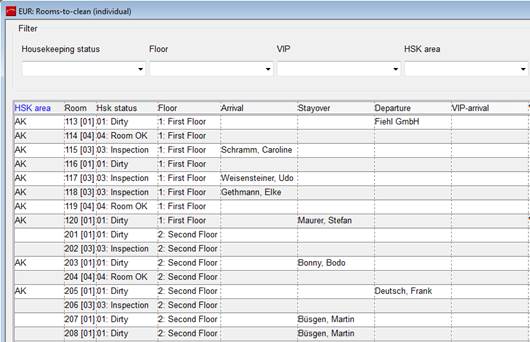
Figure 21: Listbox with added housekeeping areas
You can also include locations such as public and back-of-house areas, which are not defined in the room master files, on the list. Press the ins-key to enter a new line in the listbox and enter the details.

Figure 22: Adding additional locations for cleaning