 next to the field
reservation status.
next to the field
reservation status.•Description:
This is a set number (= block) of rooms, reserved for a particular client over a defined period.
•Use:
With “heterogeneous” groups, whose guests arrive and depart on different dates, with different account instructions, etc.
•Rooming list:
The rooms may all be entered in a single reservation, or in separate reservations each containing any number of rooms. Each reservation draws the rooms from the room block.
•Effect on availability:
The entire group block is taken out of the availability.
•Handling/processing:
Group blocks can be set up in the allotment management-dialog, (individual) reservation-dialogs, or under the tab allotment in guest profile. Group blocks may also have a release date, returning any non-utilised rooms to the hotel’s availability when running the program release groups during the night run.
•Advantage:
Managing rooms on daily basis with varying numbers, tracking and monitoring of the pick-up activity of the block.
The rooms of a group block do not have to be reserved in a single reservation. Instead, there may be many individual reservations taking-up rooms from the group block. All reservations must, however, feature the same client – SIHOT will advise in a balloon if the client has a group block or allotment during the reservation period.
Having entered the reservation status 5 – group block,
SIHOT opens the dialog allotment-/group
block search to select the respective group block. If the group block
does not exist already, create a new one by pressing the Ins-key and
entering a new contract in the list box. You can open the dialog allotment-/group block search any time
by pressing the ellipsis-button  next to the field
reservation status.
next to the field
reservation status.
Alternatively, create a group block prior to entering the reservations using the dialog allotment management and the allotment rack. You may also create reservations from group block via the allotment rack (see chapter Allotment).
The report group occupancy (context menu on the tab reservation information or menu Reports – Occupancy Statistics) provides a daily breakdown of the group blocks.
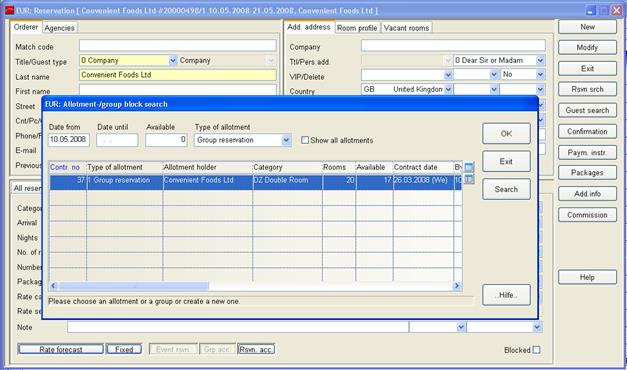
Figure 83: Reservation from group block
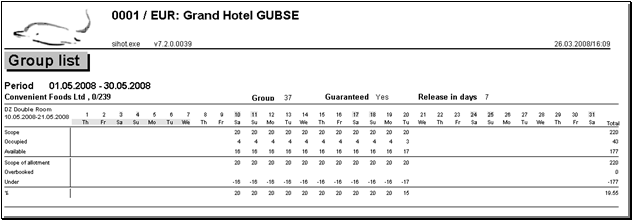
Figure 84: Group occupancy report