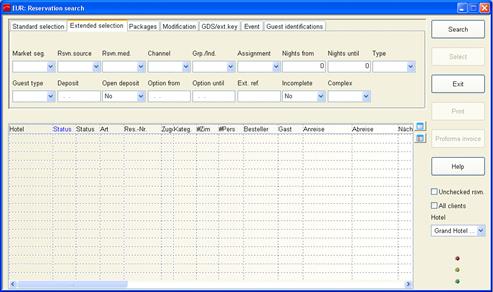
Reservations imported via an interface (such as SIHOT.WEB or other 3rd party applications) can be called up separately. For this purpose, open the external reservation search-dialog via the Front Office menu.
The search dialog is identical to the normal search dialog, but contains a semaphore in the lower right corner, indicating the reservations’ processing status.
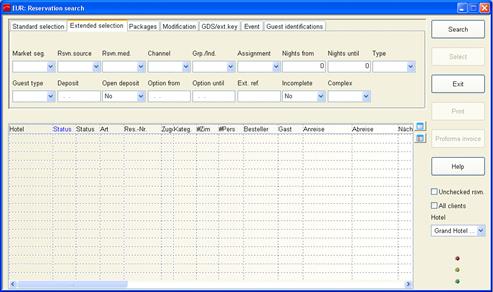
Figure 98: Imported Reservation Search Dialog
The green light indicates that new reservations have been received via interface and they have not yet been looked into by the hotel.
The yellow light indicates existing reservations have been amended.
The red light indicates that reservations were cancelled.
The flag not verified is used to call up only those reservations, which have not yet been checked.
i N.B. A double click on the reservation opens the reservation-dialog. The reservation is now considered as “checked” and will be displayed in black colour.
With a double click on one of the semaphore-lights, the listbox will be re-loaded to show only those reservations with the respective colour status (either green, red or yellow).
Imported reservations are also included in the normal reservation search, but without the semaphore status indications.