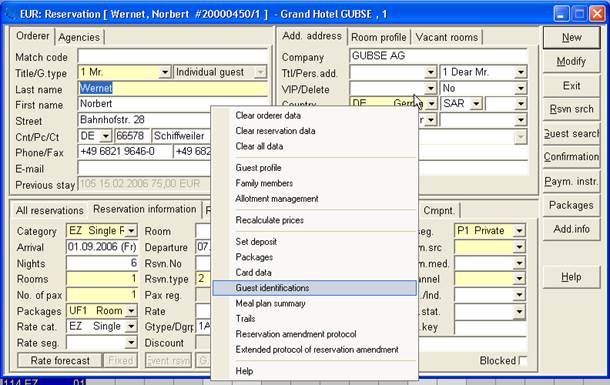
The context menu of the reservation-dialog includes the entry guest identifications which opens the guest identifications-dialog.
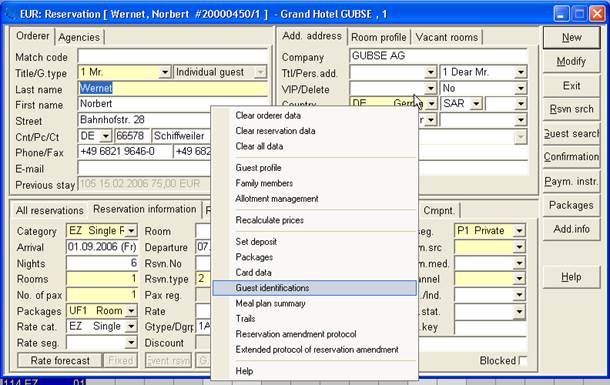
Figure 56: Reservation context menu
The dialog guest identifications is similar to the card data-dialog, i.e. it can remain open while the user switches between reservation and rooming list and between the guests on the rooming list.
Enter the guest identification in the list box by double clicking on a blank line or using the key Ins. Select the type of identification from the combobox and enter a number (if applicable). Multiple guest identifications are possible.
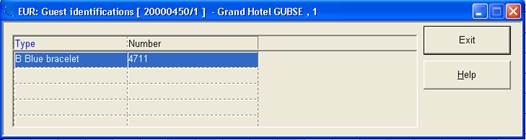
Figure 57: Guest identifications-dialog