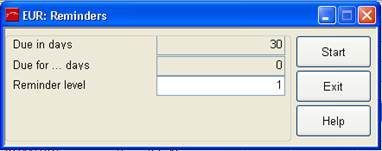
In order to send a reminder for a city ledger, select the city ledger within the list box and press the button send reminder. Enter the new reminder level for the city ledger and press the button start. Create the reminder using the appropriate templates from the following dialog.
The list box now displays the city ledger with the new reminder level and the corresponding date.
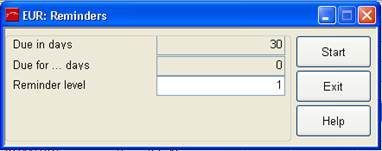
Figure 4: Reminder for a city ledger
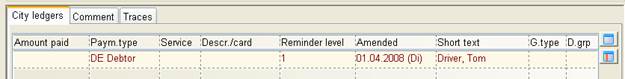
Figure 5: City ledger with reminder