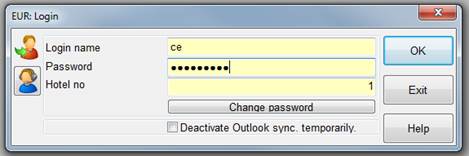
A number of security settings can be configured in the registry under the heading Security [8204]:
•[5258] - to ensure that login name and password must both be entered for login
•[5260] - to define a maximum number of tries to login. The login dialog closes if the user enters his/her password wrongly for specified number of times. He/she will be automatically suspended. The suspension can be lifted in the user-dialog (context menu).
•[5952] - to define the minimum length for a password
•[5743] - to define an expiry date for the passwords
i N.B. A standard data protection rule states that passwords should remain valid for maximum of 90 days only. Where this rules is applied, the password may expire automatically at that time, even if registry-definition is for a longer period.
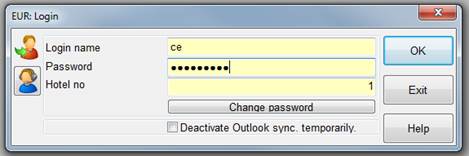
Figure 50: Login with name and password