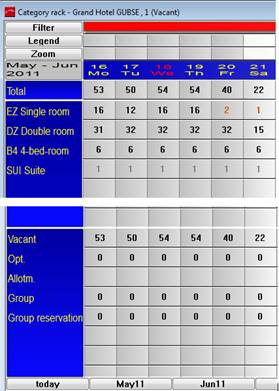
[1339] Trails
Under this heading, you find a number of options regarding trails and activities. For example:
•Status “completed” for activities in trails [2824]
Activities with this status are marked accordingly in the trails.
•Show user initials and not user name in trails [7918]
To shorten the trail entries, you will see only the user’s initials as per user profile if this key is enabled.
[2792] No of days prior to today to be displayed when pressing the button “today”
•default: 2
•This flag determines the number of days to be shown on the left of the current hotel date in the room rack, the category rack, the accumulated category rack and the event management rack.
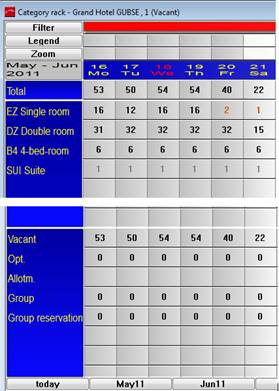
Figure 29: Display "today" (18) minus 2 days
[5127] Do not show tooltips:
•enabled: SIHOT does not display any tooltips in the room rack.
•disabled: Tooltips are displayed on the arrows in the room rack, showing importing details regarding the guest and the reservation.
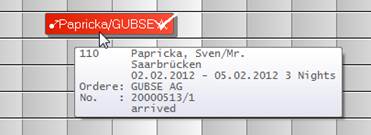
Figure 30: Tooltip on the arrow in the room rack
[5462] Export fewer fields during guest export
•enabled: The following fields are not included in the export of an extented guest selection - E-mail, E-mail 2 Mobile, Mobile 2, Phone 2, Fax 2, Address in correspondence, Name in correspondence, Address2, Type of document, Place of issue, Date, Document number, Credit limit, Credit, Profession , Address type, Family, Smoker,Market segment, Rate segment, Language, Default package, Tax ID number, Subject to tax, VIP2, Feature 1, Feature 2, Feature 3, Location, Room no, Beds, Extra beds, Licence plate number, Place of birth, Mail, Password, Match codem, Match ISN, Match code SM, Match code Adm, Region, District, Sales person, Region, Field of industry, P.O.Box, Country_txt, IATA-Code, Comment guest, Identification number
•disabled: SIHOT exports 117 fields of the guest profile with the extended guest selection export.
[6510] Suppressed dialogs
•All queries that have been “turned off” are shown under this heading. I.e. the dialog was closed with the option do not ask this question anymore.
•enabled: The respective query is not shown to the users anymore. Disable the registry key to have it displayed again for all users.
i N.B. Only users with user class A - Admin are able to suppress queries.
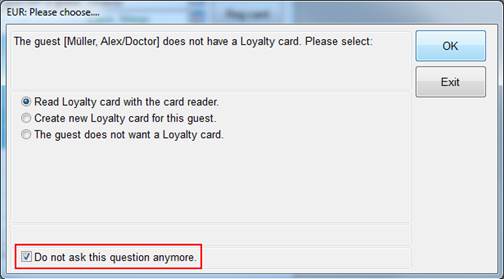
Figure 31: Suppressing a query
[6959] If the document scanner send an error-message that is displayed to the user, try to import the data sent anyhow:
•enabled: SIHOT tries to read the scanned data even though the scanner has sent an error message.
•disabled: The process is aborted.
[6960] Country is not a compulsory field when configuring the document type. Blank records are treated as fallback:
•enabled: The field country in the configuration document type dialog is usually a compulsory field. If this registry-key is enabled, it is no longer a compulsory field and a blank field serves as a fallback if there is no configuration for the country that the scanner transmitted.
•disabled: The country-field remains compulsory.
[7258] Rules to determine invoice sets:
•The formula entered here determines the invoice sets.
Generally, the following values can be entered in the formula:
•GT: if invoice holder is company, then GT:C, otherwise GT:I, or enter the internal type of inovice holder (e.g. GT:1)
•AM: total amount is < 0, them AM:LT, otherwise AM:GE
•NA: Nationality of the invoice holder is the same as the hotel-nationality, then NA:L, otherwise NA:F.
•CT: Allowance level (e.g. CT:6 or CT:7)
•RL: Invoice set of the original invoice to be cancelled (e.g. RK:05)
è Example: CT:6=13,CT:7;RK:05=14,CT:7=13
•invoices with allowance level 6 à invoice set 13
•invoices with allowance level 7 à invoice set 13, if invoice set of the original invoice ≠ 05
•invoices with allowance level 7 à invoice set 14, if
•invoice set of the original invoice = 05
[8077] Do not cancel deposit when cancelling the reservation:
•enabled: If the reservation is cancelled, the deposit is still due as defined.
•disabled: If the reservation is cancelled, the deposit is automatically cancelled as well.
[8178] Automatically change reservation type "2 - non-guaranteed" to "1 - guaranteed" upon check-in:
•enabled: The reservation type 2 - non-guaranteed is automatically changed to reservation type 1 - guaranteed upon check-in.
•disabled: The reservation type remains the unchanged after check-in.
[8221] The cancellation of POS-services requires user right s in the accounts dialog:
•enabled: users can pass allowances for POS-services only be if they have been given a special user right (s - allow cancellation of POS-services) for the accounts-dialog.
•disabled: Users may pass allowances on POS-services without a special user right.
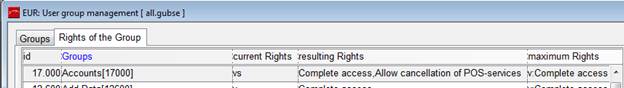
Figure 32: User right "s" for accounts
[8239] Show all allotments in detail in the allotment pop-up.
•enabled: If there are two different, consequtive allotments within one contract, then these two are shown separately in the allotment search pop-up in a reservation.
•disabled: Consequtive allotments are shown as one allotment in the allotment search pop-up.
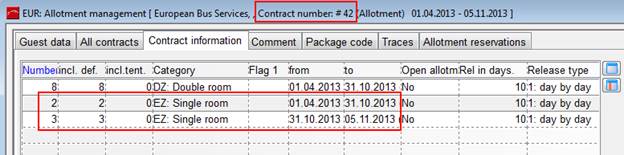
Figure 33: Consequtive allotments in a contract
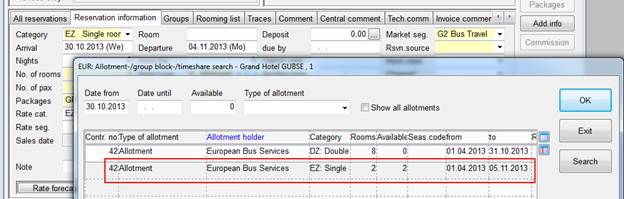
Figure 34: Allotment pop-up in reservation - registry key disabled
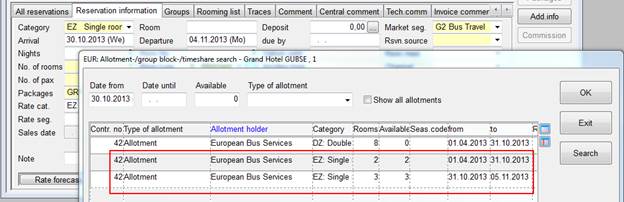
Figure 35: Allotment pop-up in reservation - registry key enabled
[8270] In packages with “post components”, use the descriptions of the component list’s elements.
•enabled: In packages, where the individual components are to be posted to the guest account (package master file definition: post components = yes), the description-column of the postings will show the description of the individual component.
•disabled: In packages, where the individual components are to be posted to the guest account (package master file definition: post components = yes), the description-column of the postings will show the name of the package.
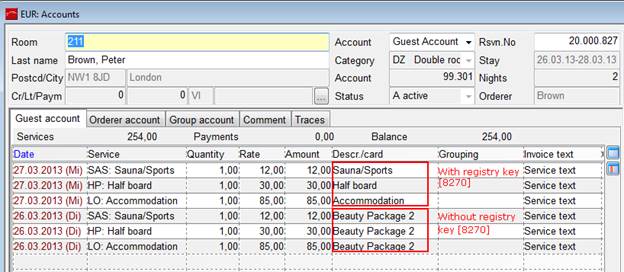
Figure 36: Differences in the description of individually posted components
[8402] Additional areas for invoice print
In addition to the existing block for services, three further blocks to be included in the invoice layout can be defined under this registry heading. For example, you can show deposits or voucher payments in separate blocks.
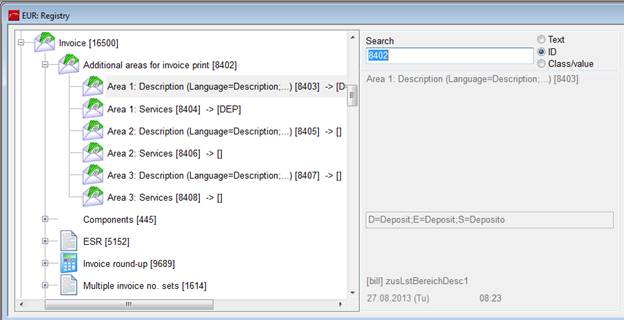
i NB: The invoice layouts must be adjusted accordingly!
[8423] Number of additional days (7+) when searching for open invoices of the respective invoice holder upon settlement
The search for open invoices during the settlement of an account can be sped-up by restricting the number of days to be searched. The search always includes a minimum of 7 days.
•number of days entered: this is the additional number of days that the search should be extended to.
•blank: the search is not limited to any period.
[8473, 8474, 8475] Number of characters to be typed to prompt pop-up in … search (0=opens directly):
You can individually define how many letters must be entered before the pop-up dialog suggesting existing guest profiles appears. If these values are not explicitly entered, the pop-up opens automatically as soon as you start typing in these fields.
If you need the pop-up dialog to open before having entered the required number of letters, press F4 (e.g. if you are not sure about the spelling of a name).
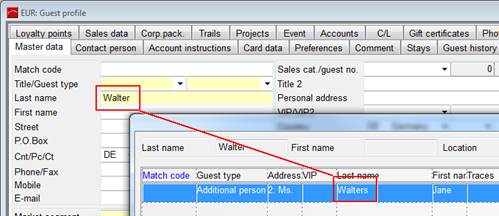
Figure 37: Guest-search pop-up appearing after entering a minimum number of letters
[8479] Check for duplicate voucher numbers in the future
•enabled: When entering a voucher number in a reservation’s additional information dialog, SIHOT checks if this number has already been given to another future reservation (with a different main reservation number). If the same voucher number is found, a message will be displayed after saving the changes.
•disabled: the field is informative only
[8561] Do not reset manually entered commissions.
•enabled: prevents SIHOT from automatically resetting the manually applied commissions on rate changes
•disabled: SIHOT changes the commissions according to the rate change
[9308] When allocating rooms automatically, ignore the categories entered on the rooming list and use the category of the room profile.
•enabled: SIHOT allocates only rooms of the category entered under the tab room profile
•disabled: SIHOT allocates a room as per the category entered on the rooming list
[9117] Disable editing of fix services in reservations with fixed prices.
•enabled: The fix services of reservations with fixed prices cannot be amended at all
•disabled: Reservations with fixed prices may be subject to amendments, adding or reducing services, etc. E.g. fix services may be amended in these reservations without having to release the fixed-button to avoid an accidental change of rates.
[9227] Sub-region is not compulsory, even though the country may be compulsory.
•enabled: Sub-regions and sub-sub-regions are not compulsory, even if there are entries for sub-regions and sub-sub-regions available in the system.
i NB: This may cause differences when comparing certain statistics!
•disabled: sub- and sub-sub-regions are compulsory
[9400] If the market segment in a profile is blank, do not take over the market segment from a reservation:
•enabled: an empty market segment in a profile is not overwritten with the market segment found in a reservation of this profile
•disabled: the market of a reservation is taken over in the guest profile if this was previously empty
[9439] Suggest rate holder instead of client for invoice holder:
•enabled: the rate holder and not the client is the suggested invoice holder in the settlement profile
•disabled: the oderer is entered as being the invoice holder for the client account.
[9858] Do not save the payment type used during check-out in the guest profile.
•enabled: the payment type used upon check-out is not automatically saved in the guest profile. If both, the hotel and SIHOT.CRS-users, are generating invoices, this prevents any conflicts if the guest profile is used by both at the same time.
•disabled: the payment type used upon check-out is automatically saved in the guest profile.
[9991] Reservation types to be selected when creating a reservation vial category rack:
Enter the different reservation types to be displayed in a dialog before entering a reservation via the category rack.
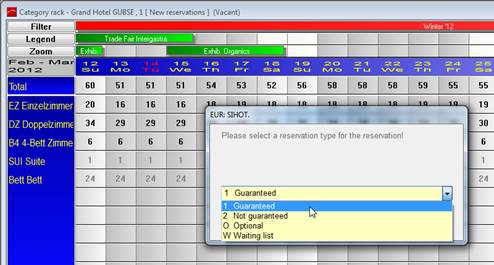
Figure 38: Selecting a reservation type
[28657] Accommodation Service Type:
You have to enter the service for accommodation here, in order to calculate the number of room nights correctly during the night audit.
[28676] Charge fix-services with manual rate = 0:
•enabled: fix services with a manual rate of 0.00 are posted
•disabled: fix services with a manual rate of 0.00 are not posted
[28677] Charge fix-services with standard rate:
•enabled: fix services with a standard rate of 0.00 are posted
•disabled: fix services with a standard rate of 0.00 are not posted
[29153] Occupancy – Methods of Calculation:
The occupancy figure of a hotel can be calculated according to different methods. In some hotels, the policy states that OOO-rooms are counted as “occupied”, in others are these rooms considered “available”. This registry-entry offers the following options:
•A: 100 * (sold + OOO) / total
•B: 100 * sold / total
•C: 100 * sold / (total - OOO)
If this entry is left blank, method A will be used.
This formula is important for the category rack, the house status and the yearly overview available/occupied, etc.
[29154] Room is complimentary if all guests are complimentary:
•enabled: defines that a room is only counted as “complimentary” if all occupants are complimentary
•disabled: The room is counted as “complimentary” if just one of the occupants is complimentary.
[40134] Do not take over the event’s invoice holder in the FO-reservations
•enabled: When creating a Front Office reservation via an event reservation, the invoice holder will not be taken over automatically.
•disabled: When creating a Front Office reservation via an event reservation, the invoice holder of the event reservation is automatically taken over.
[40135] Do not take over the event’s reference number in the FO-reservations
•enabled: When creating a Front Office reservation via an event reservation, the reference number will not be taken over automatically.
•disabled: When creating a Front Office reservation via an event reservation, the reference number of the event reservation is automatically taken over.
[65280] (Colour) Check-In Dialog
•colour selected: The check-in dialog is displayed with the selected colour in the heading to distinguish the check-in dialog clearly from reservation dialog.
•no colour selected: The check-in dialog has the same appearance as the reservation dialog.
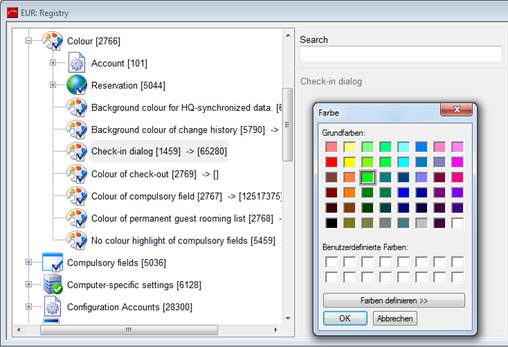
Figure 39: Colour selection for check-in dialog
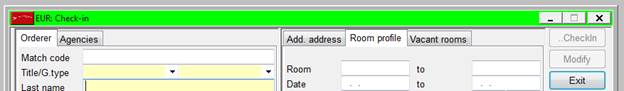
Figure 40: Check-in dialog in selected colour
[500267] Preset Agent as Travel Agent for reservations via rate information:
•enabled: defines the travelagent as agent when entering a reservation via the rate information
•disabled: The handling of reservations via rate information is not affected.
[902023] Pop-up windows:
This branch in the registry contains several entries to configure the use of pop-up windows.
•enabled: The pop-up will not appear.
•disabled: The pop-up will be displayed at the respective stages of the programme.
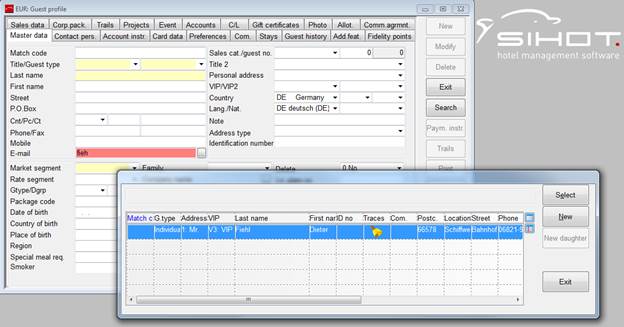
Figure 41: Example - pop-up guest search by e-mail