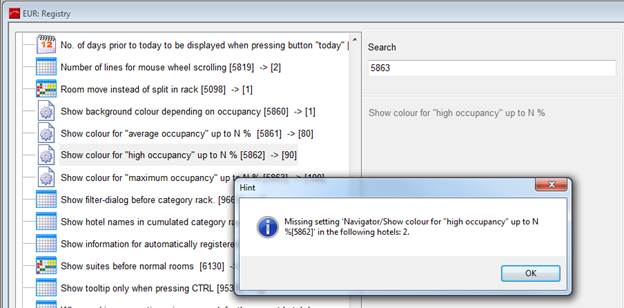
A number of settings are required in the SIHOT registry. These can be found under the heading SIHOT.HQ [6139].
When setting up clients in an MPE-environment, it may be practical to copy existing settings rather than re-entering the settings at each new client. Call up the context menu in the registry-dialog and select copy registry.
i N.B.: The copying-process may take some time, depeding on the installation.
You can also copy individual settings only. To do so, highlight the respective key in the registry-dialog, call up the context menu and select copy this entry. In the dialog that follows, select the property or properties and press OK.
To compare the setting of a registry key at two different clients, highlight the respective key in the registry-dialog, call up the context menu and select compare this entry. In the dialog that follows, select the properties to be compared and press OK.
If the settings are not the same, SIHOT will display a message containing the differences. If the settings are identical, SIHOT will also display a message stating this fact.
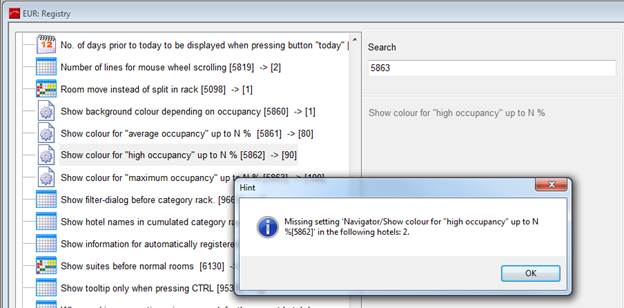
Figure 4: Comparing registry settings between two properties