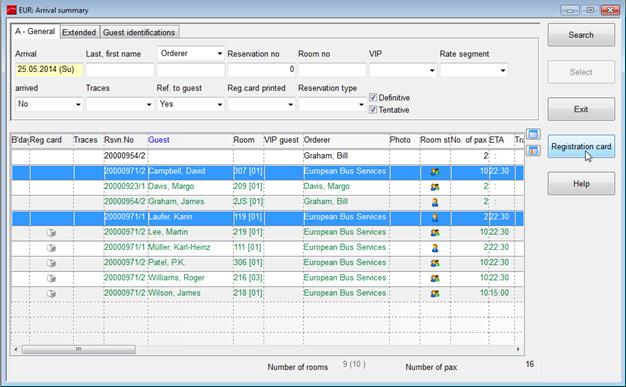
You can print registration cards for guests arriving in the future. The templates may be edited using Microsoft Word. SIHOT uses Microsoft Word also to mix the data of the guests with the registration card form.
To print the registration cards, select the respective reservation(s) in the arrival summary and press the button registration card. Select the appropriate form before editing the card or starting the print.
SIHOT normally prints one registration card per guest. If registration cards are required per room rather than per person, activate registry key [5495].
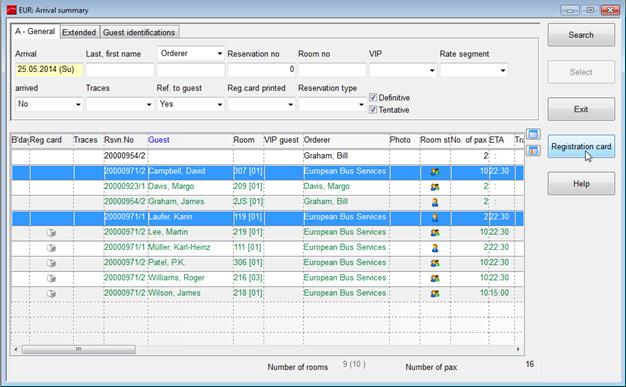
Figure 73: Printing registration cards