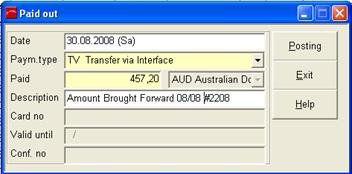
Post the amount brought forward to the management on the management account via the button paid out.
Enter the posting date. Select the type of payment. Enter the description and the amount.
i Because the dialog is for paid outs, sign the amount as positive to post a negative amount on the account!
Press button Posting.
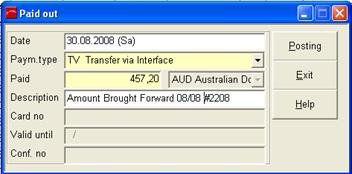
Figure 77: Post the amount brought forward to the management account via paid-out Button (entering a negative value!)