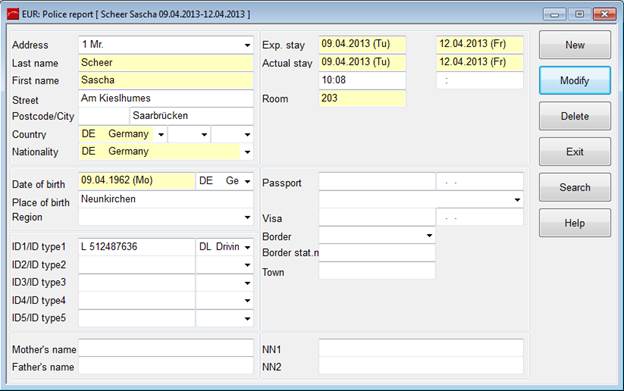
The police report is usually called up automatically during the night audit. The police report can also be called up if and when required via the reports-menu (misc. programs). It is issued in a rtf-format and can be edited prior to printing or distribution. Please refer to chapter “Reports and Statistics” – Police Report.
Depending on local rules and regulations, it contains the registration-data requested by the authorities.
In this dialog, you can complete passport information and other guest data, as well as enter additional persons to be included on the report, which may not have their own guest profile in SIHOT (e.g. spouses or children).
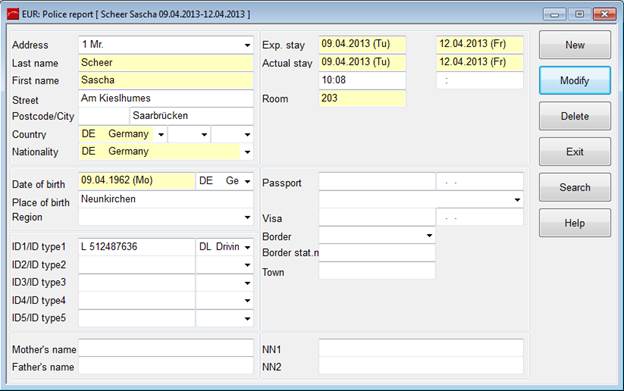
Figure 26: Entering additional records for the police report
When trying to delete a guest from the police report although this guest has already appeared on a police report, a message will be displayed accordingly.
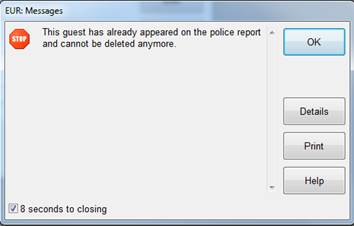
Figure 26: Message - unable to delete guest from police report
The police report can be set-up to show different compulsory
fields for nationals and foreigners. To set this up, define the normal and
compulsory fields in the dialog as required (call up the contextmenu by pressing
Ctrl + Shift + right mouse click, select compulsory field on/off). Then call up
the dialog dialog settings (icon  in
the toolbar).
in
the toolbar).
If the guest currently loaded in the dialog is a national, safe the compulsory fields for nationals. If the guest currently loaded in the dialog is not a national (i.e. guests nationality is not the same as the setting in the field country in the hotel master file), safe the compulsory fields for foreigners. When selecting the radio button standard, SIHOT does not differentiate between foreigners and nationals.
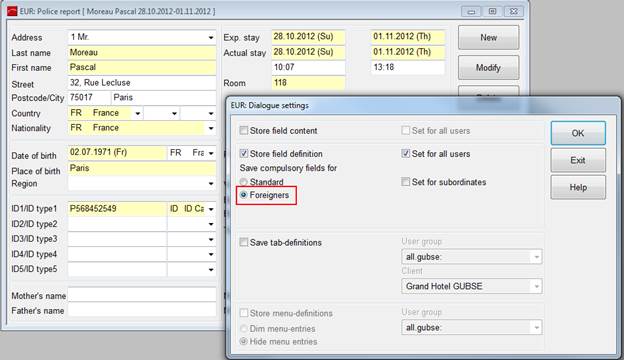
To prompt SIHOT to check the compulsory fields upon check-in, activate registry entry [7804].