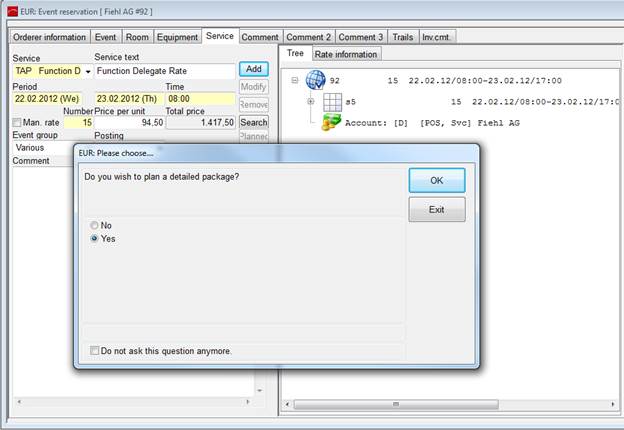
The individual planning of delegate packages is a helpful function within the Event module. When applying a ready-made delegate package to an event, it is split up into its different components in order to facilitate planning for the event.
i N.B. When using this function, it is recommended to use standard packages or package rates only. Flex rates, room rates and LOS-packages can be used if necessary, however, please contact Support to be able to select these rates from the combobox.
If an event (or a room within the event) has a service reservation for a delegate package, the dialog plan package offers a detailed planning tool. The dialog opens upon request when the package is first reserved and, thereafter, can be opened anytime by pressing the button planned.
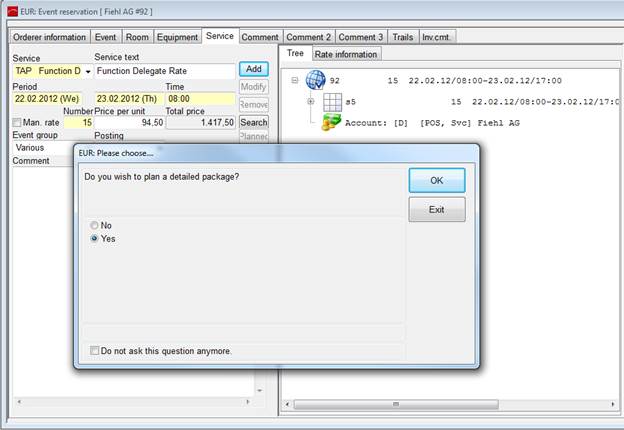
Figure 60: Query for detailled planning of a package
The dialog can display the components of the delegate package either in accumulated form (i.e. each component for the entire duration of the event) or detailed (i.e. a daily view of all components).
The dialog plan package initially displays a cumulated view of all components of the function. Calling up a detailed view, the components are listed per day in sequence of their service time. You can adjust the entries by double clicking on the line or remove services which are not required by pressing the Del-key. In the accumulated view, you can assign rooms and timings for a service for the entire period, provided that these are the same every day.
If there is no previous room reservation, you can select a room from the combobox, which offers the shared rooms and those rooms already assigned to the event. SIHOT will then try to reserve the selected room for default period of one hour (amend this period later if required) and display a message to this regard.
If the package has been assigned to a specific room (and not to the event in general), all services will be booked for this room.
i N.B. SIHOT will post the components of the delegate package as per the field posting in the service reservation for the delegate package. However, changing the posting instructions for an individual component does not affect the package itself.
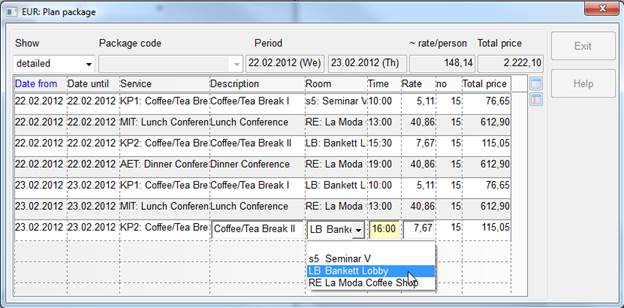
Figure 61: Planning a delegate package
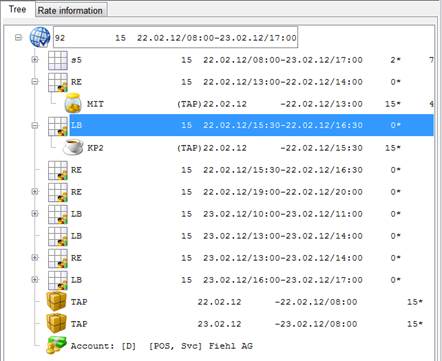
Figure 62: Planned package in the tree
The mealplan summary does not include the package’s meals for the last day (departure date) of the function. However, if this is required, activate registry [401048].