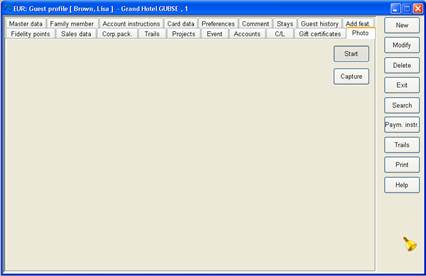
This feature requires the serialisation of the camera-function.
Using a web-cam, photographs of guests can be saved in the guest profile. The guest profile then shows a new tab photo. If a web-cam has been connected, the start-button under this tab will be active. Pressing this button will start the web-cam, while the actual picture is taken and stored by pressing the button capture.
Alternatively, you can insert an existing photograph from file by pressing the button open and selecting the respective photograph (bmp-format).
The photos can also be seen in the dialogs arrivals/ departures/ guests in house: a tooltip on the photo-icon in the column photo shows the photo.
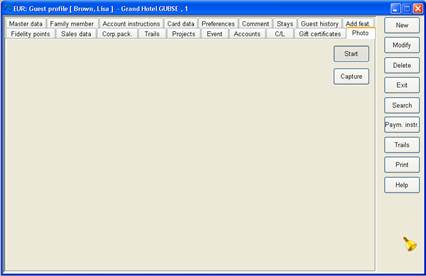
Figure 48: Tab Photo – inserting a photo from file