 helps
to identify the posting as a posting on an owner account.
helps
to identify the posting as a posting on an owner account.Every owner has an owner account. There is exactly one account per owner, even if the he owns more than one room.
To call up an owner’s account, use the search and select the owner.
The dialog owner account shows the incomes generated by payments allocated to the owner’s room(s), as well as the expenses charged to the account.
In case the hotel works with pool contracts and splitting points, the revenues are already weighted.
The symbol  helps
to identify the posting as a posting on an owner account.
helps
to identify the posting as a posting on an owner account.
Cancel the posting via context menu. While cancelling the position the dialog Book Trust Account Distribution appears in order to distribute the cancelled amount to the owner.
In addition, you can post payments. Select the room number the payment has to be allocated to, in the payment dialog. Call up the context menu on an owner account and use the command edit to change the description of the posting.
Print an account statement by pressing the button statement.
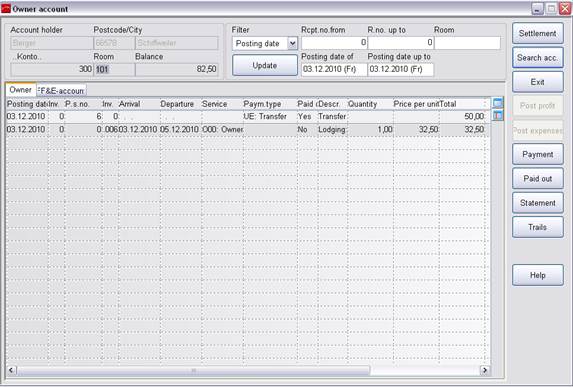
Figure 31: Owner account
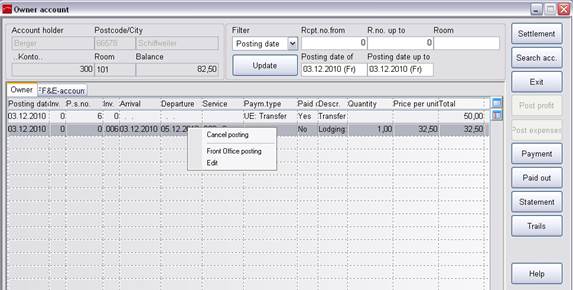
Figure 32: Post a correction on an owner or pool account
•To view the original Front Office posting, select the corresponding entry in the context menu.
•To reprint the trust receipt, select payment receipt from the context menu.
•To pay out the owner press the button settlement and select one of the displayed options in the two following dialogs.
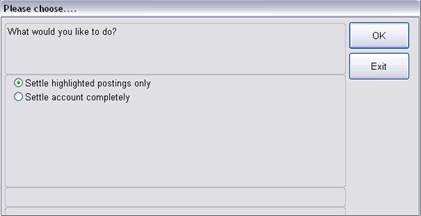
Figure 33: Selection to settle the owner account
i N.B.: The manual settlement settles only the highlighted positions or the whole account without considering the contract details, e.g. MIA.