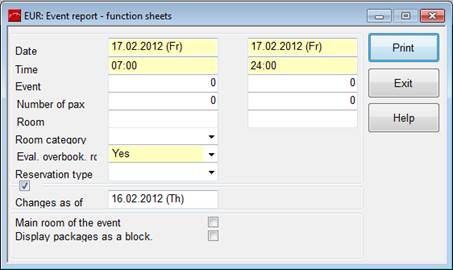
The following reports are available within the event menu.
|
Function sheet |
Provides detailed information for the organisation and running of one or more functions for a particular period. All components of an event are listed in form of one function sheet per room and day. The report can be printed according to a number of selection criteria in order to provide only the specific information required. |
|
Chronological function sheet |
As above. The report is sorted in the following order: 1. Date - 2. Event - 3. Service - Equipment Red timings show the starting times of a service. Black timings show the duration of the function. |
|
Chronological service requirements |
Provides an overview over the services required in chronological order. This includes detailed information as to which services are required at what time at which location. The report can be printed according to a number of selection criteria in order to provide only the specific information required. |
|
Revenue Forecast |
Provides a forecast based on existing room, equipment and service reservations with regards to expected revenue and guaranteed revenues. The report can be printed according to a number of selection criteria in order to provide only the specific information required. This report can also provide net revenues, however, this requires a change in the report’s layout. |
|
Chronological room reservations |
Provides an overview over the room(s) reserved in chronological order. This includes detailed information as to which rooms are required at what time. The report can be printed according to a number of selection criteria in order to provide only the specific information required. |
|
Occupancy by room |
Provides a weekly overview in form a matrix, in which the rooms are listed per day with their occupancy. Short information points out which rooms are allocated to which event. The report can be printed according to a number of selection criteria in order to provide only the specific information required. |
|
Reservations and events |
Provides an overview over event reservations with and/or without a link to accommodation reservations. |
Very often, particular details of a function change at short notice. To print just these changes and avoid the (re-) printing of all the information that has not changed, tick the checkbox changes as of and enter a date. SIHOT will only give out the arrangements that have been changed or added since this date.
This feature is available for all reports mentioned above with the exception of reservations and events.
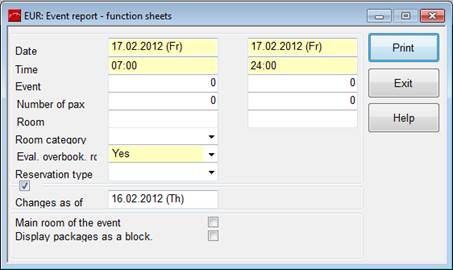
Figure 80: Printing of reports with only the latest changes