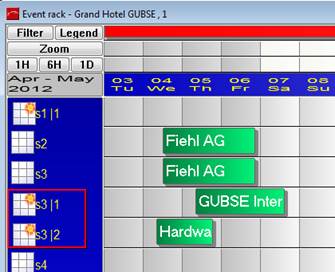
To create an overbooking room or insert an additional line for a shared room, click on a room and select create overbooking room/create space from the context menu. This function is available only for rooms with a respective configuration in the banqueting room master file.
Properties making full use of the overbooking and shared rooms functions, may find the event rack becoming clustered at times. To ensure a clear and concise overview, the following mechanisms are available:
•The event rack filter dialog offers the option to exclude overbooking and sharing rooms. Remove the tick mark show overbooking/sharing rooms if this is required.
•The banquet room master file shows the current number of overbooking rooms under the tab configuration. The context menu offers the option of deleting from the event rack those overbooking and shared rooms, which are not required at present.
Overbooking rooms are automatically booked into the original room, if this becomes available.
To change bookings after the original room becomes available, SIHOT starts searching for reservations in the overbooking rooms with the smallest number. Reservation for periods that would not fit the newly formed gap are not taken into consideration. I.e. the next suitable function will be transferred into the original room.
The remaining overbooking rooms follow suit and are changed to the overbooking room with the nearest smaller collision number.
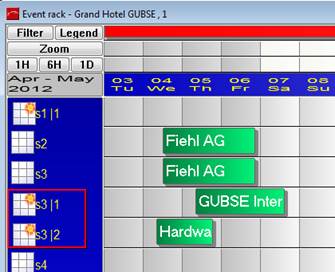
Figure 77: Original rooms and overbooking rooms with collision number

Figure 78: Reservations after automatic change from overbooking room to original room