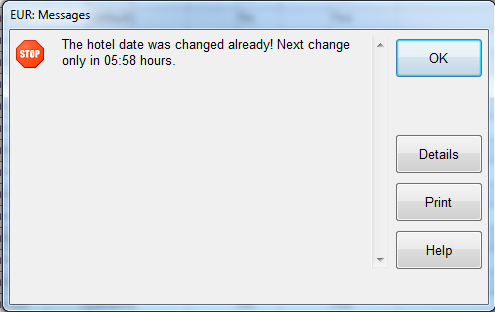
If a schedule contains the program new hotel day, a confirmation must be given for safety reasons. You can only change to the new hotel day, if the date of the current day is entered under closing date. If the closing date is not equivalent to the current day, the hotel day will not be changed. SIHOT thus ensures that starting the schedule for another day, does not change the correct hotel day by accident.
i N.B. Please ensure the hotel date is changed correctly only once a day! Changing the hotel date back and forth may seriously distort the hotel data!
To prevent the program from running a second time by mistake, SIHOT checks that a minimum of six hours has passed before starting the program again. If a hotel day change is attempted within this period, standard user classes will receive an error message. Users of Admin class or Superusers can decide if they wish to proceed or not.
Use registry-entry [7933] to change the default-interval between the changing of hotel days.
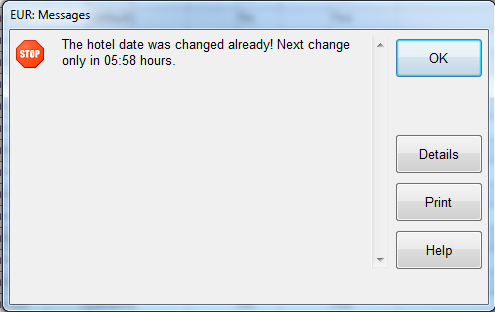
Figure 16: Error message for standard user-classes
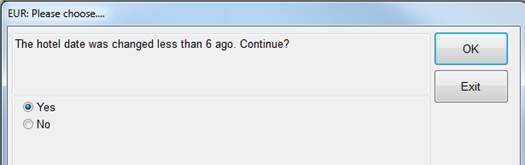
Figure 17: Safety query for Administrators