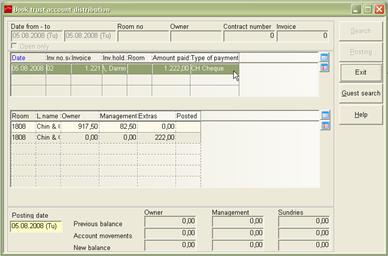
After the cancellations are made, the dialog Book trust account distribution appears on the screen, showing the original distribution and giving the option to enter the new distribution.
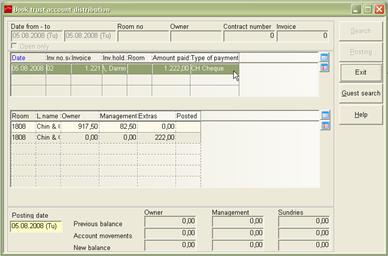
Figure 95: Distribution dialog
The distribution is split up into its original elements to provide a better view on the different parts.
Double-click on the respective position to edit the amounts. Enter the new amounts and if necessary a new room.
i NB: Note that it is not allowed to enter a total amount which is different than the original one!
i NB: Note that the field room can be blank if there is nothing distributed to the owner and manager!
As long as the new distribution is not entered and posted, it can be entered anytime later by choosing the menu Trust Accounting – Book trust account distribution and using the search functionality.
After entering the correct amounts post the new distribution by selecting all the lines in the lower view, enter the correct posting date and press the Posting button.
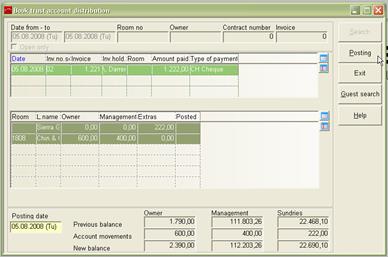
Figure 96: New distribution of payment
The new amounts are posted to the respective accounts.
![]()
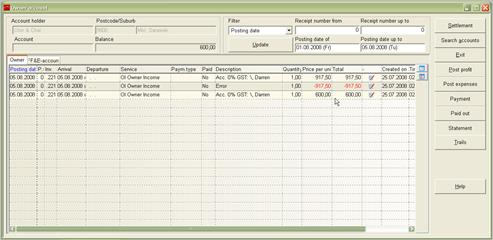
Figure 97: New posting on owners account
![]()
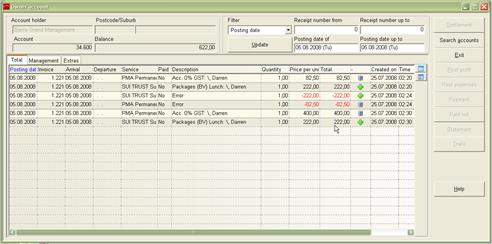
Figure 98: New postings on management account