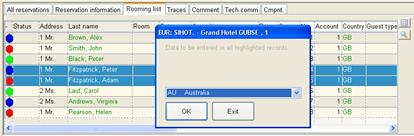
In list boxes allowing multiple selection, you can change several records at the same time. Highlight the records to be amended and open the context menu in the header of the respective column. Select multiple editing, which opens a dialog for you to enter the new data (which has to be the same for all highlighted records).
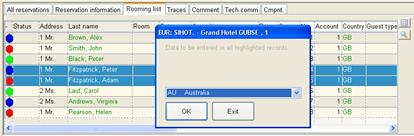
Figure 26: Multiple editing