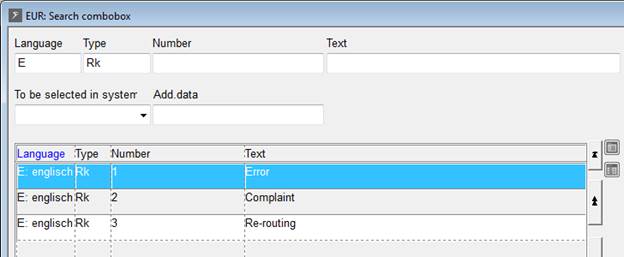
When using multiple invoice sets (registry key [1614] enabled), you can also enter a classification with the selected invoice set, for example to mark an invoice cancellation with allowance level 6 as an error correction or as a goodwill allowance following a guest complaint.
The classifications are hotelspecific and defined in combobox Rk.
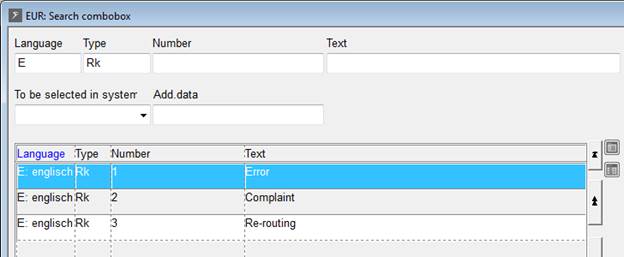
Figure 140: Hotel-specific combobox entries
Use registry key [40659] to define which invoice sets should have a classificiation.
During settlement or invoice cancellation (depending on above definitions), a query will pop-up for the user to select the invoice set and classification.
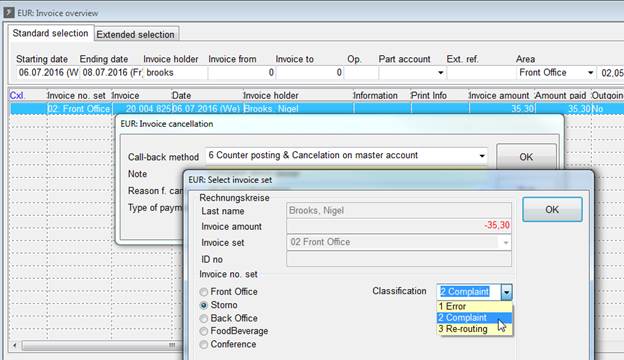
Figure 141: Entering classification
The invoice overview was extended and shows the classificition in a separate column.
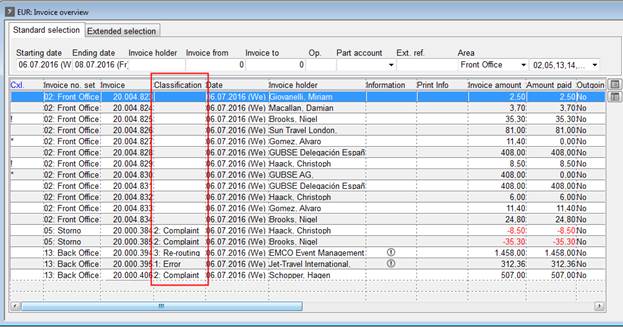
Figure 142: Invoice overview with column classificiation