Mealplan Search
Enter the name (or part of it) of the guest or the room number. Enter a star * if you want a list of all guests or room numbers.
Press  to
see the search results.
to
see the search results.
Press  to
return to the main menu.
to
return to the main menu.
Press  to
change the type of meal (meal plan filter).
to
change the type of meal (meal plan filter).

Meal Plan Check
This page shows the guests and the following specifications:
• the meal is included in the
package
the meal is included in the
package
• the included meal has been
taken already
the included meal has been
taken already
• the meal is not
included in the package
the meal is not
included in the package
Press  to
charge meals that are not included in the package to the room account.
to
charge meals that are not included in the package to the room account.
Press  to
record that the guest has taken the meal included in the package.
to
record that the guest has taken the meal included in the package.
Press  to
return to the search function.
to
return to the search function.
Press  to
return to the main menu.
to
return to the main menu.

Posting
To charge meals to the room account, enter the number of meals to be posted in the pop-up screen and adjust the rate manually if required.
Press  to
charge the meal to the room account.
to
charge the meal to the room account.
The pop-up screen will close automatically after posting.
Press  to
abort.
to
abort.
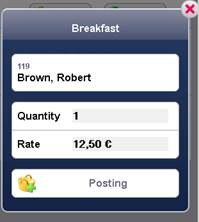
Meal Plan Filter
Use the meal plan filter to change the type of meal.
Press  to
return to the search function.
to
return to the search function.
Press  to
return to the main menu.
to
return to the main menu.
