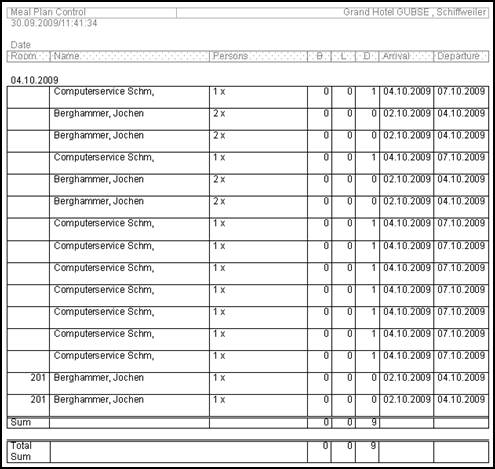
This report gives an overview over the meals booked in form of services that have been entered in a reservation.
The field meal plan in the service master file determines whether or not a service will be calculated in this report and also into which category (breakfast, lunch, dinner, etc) it will fall.
In a reservation, you can enter the first meal on the arrival day and the last meal before departure in the rate agreement-dialog. SIHOT will calculate the meals booked for these days accordingly.
Use registry-entry [6442] if you want to calculate the list including guests who have already checked out.
i N.B.: The calculation of the report including checked-out guests may take a considerabe amount of time.
The option display zero-values is ticked by default. If the option is not ticked, only those guests will be shown on the list, which actually have the selected meal booked as part of their rate agreement.
è EXAMPLE: You want to have a list of guests with dinner as part of their meal plan.
When calling up the report with the option display zero values, the list will also show those guests who have only booked breakfast and/or lunch.
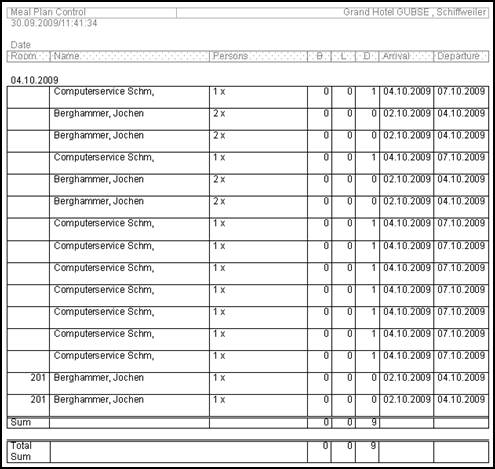
Figure 20: Meal plans including "0"-values
If the option display zero values is not ticked, the report will show only guests with dinner bookings.
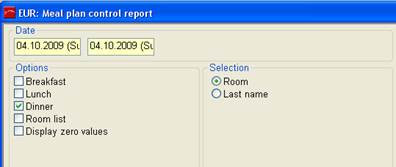
Figure 21: Meal plan report for dinner-guests only
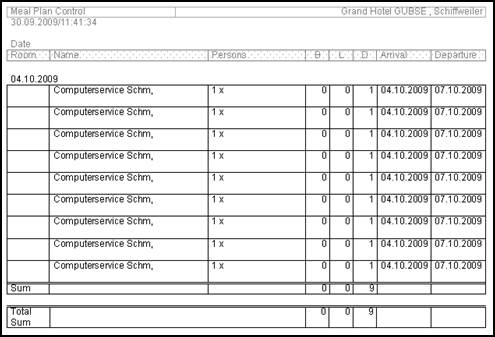
Figure 22: Meal plans excluding "0"-values