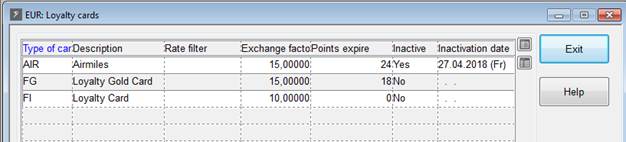
The loyalty cards are defined in the loyalty cards-dialog in the menu master files. Here, you can assign the rate of converting revenue into bonus points (this entry overrides above mentioned registry key [5318]).
The guest rate types entered in this dialog automatically entitle the card holder to access allotments, hotels and booking periods (e.g. preferential booking periods) with the same flag. It is not necessary to enter the guest rate types again into the guest profile itself. In case of a guest holding cards of different types, guest rate types of all valid cards apply.
You can also enter an expiry period (in months) for the bonus points. Use the program expiry of loyalty points in the CRM-menu to delete the points that are older than the expiry period.
To deactivate a card type, for example, if the partnership has been resolved or if the card scheme has been dropped, change the entry in column Inactive to Yes and press the Enter-key. The inactivation date will be entered automatically.
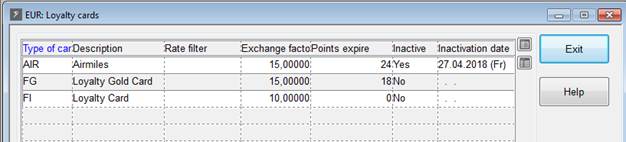
Figure 4: Loyalty cards master file