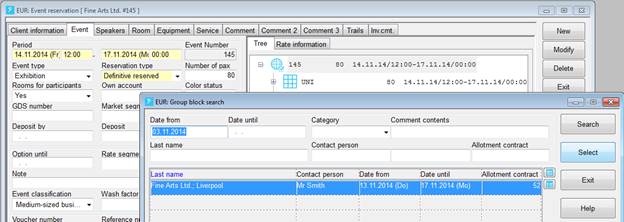
An existing group block can be linked to the event reservation. Call up the context menu on the event tree and click on group block search. Select the respective group block.
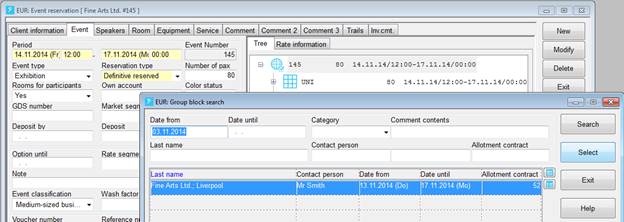
Figure 29: Linking a group block to an event
For information on how to synchronise the statuses of the group block and the event reservation, see “Allotments - All Contracts - Allotment status”.
You can call up the group block via context menu in the event tree.
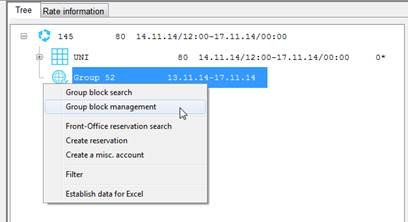
Figure 30: Calling up the linked group block
You can also access the event reservation from the allotment management dialog via context menu in the listbox all contracts.
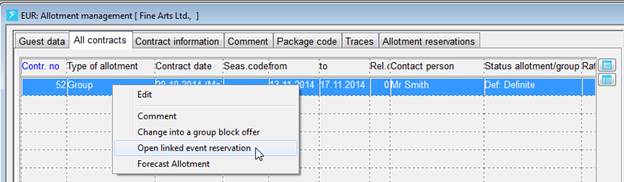
Figure 31: Calling up the linked event reservation
To remove a group block, highlight the group in the event tree and press Del. You can then choose either to delete the link to the function only or to delete the whole group block.
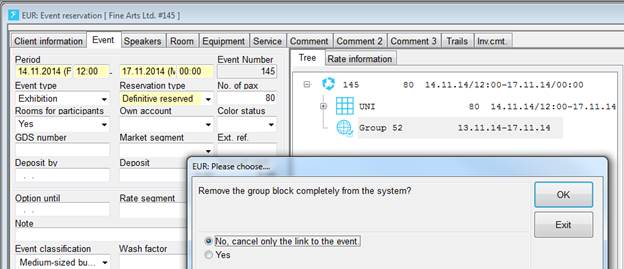
Figure 32: Deleting a link