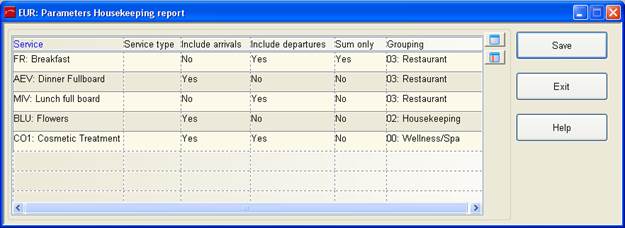
This report is sometimes referred as “breakfast report”, as it also shows an exact list of the guests booked with breakfast.
The list can be included in the night run. In this case, the list is printed according to the definitions in the dialog parameters housekeeping report (menu Master Files – Configuration). The grouping is also determined in this dialog. The grouping enables you to print different lists for different departments.
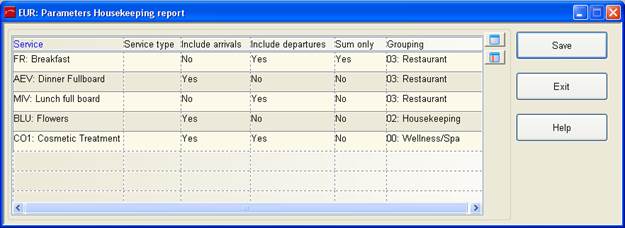
Figure 14: Services to be included the report
Alternatively, when calling up the report, you can add the following parameters to the selected services or service types:
•A = Arrivals: include arrivals on the day
•D = Departures: include departures on the day
•S = Sums: display totals only
If neither A or D are entered, both will be included on the report.
è
EXAMPLES:
FR(D): all persons with service FR, including the
departures on the day. Arrivals with this service will not be
included.
AE(AS): persons with service AE, including arrivals on the
day with totals only.
Whether or not a service or service type is included on the list depends on the housekeeping rhythm. SIHOT checks for rhythms in the following sequence:
1. room master file
2. service master file
3. component list
If there is no rhythm specified for a service, SIHOT assumes that the service is to be posted each day.
How many services are posted per room per day depends on the field quantity on the package’s component list.
The printing can be adjusted depending on who or which department will receive the report, by choosing page breaks, etc. under the selection-heading.
The list also includes the VIP-flag and guest titles.
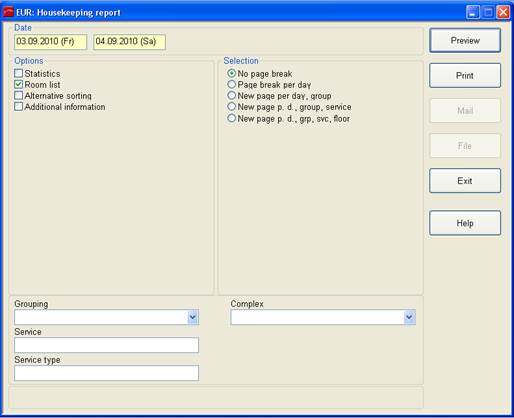
Figure 15: Housekeeping report
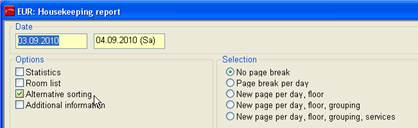
Figure 16: Option alternative sorting with additional selection features
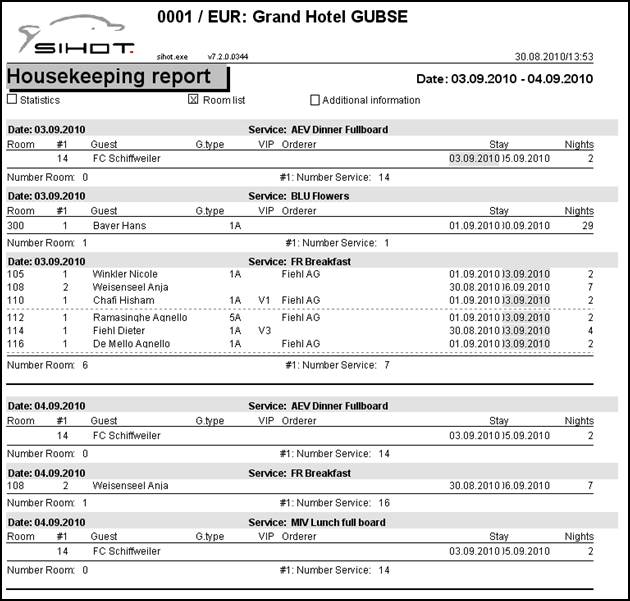
Figure 17: Sample Housekeeping Report
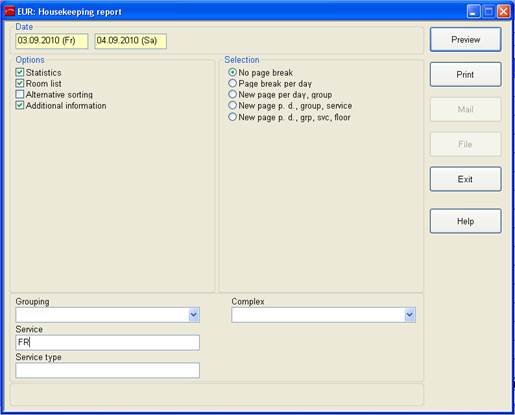
Figure 18: Housekeeping Report, calling up breakfasts only
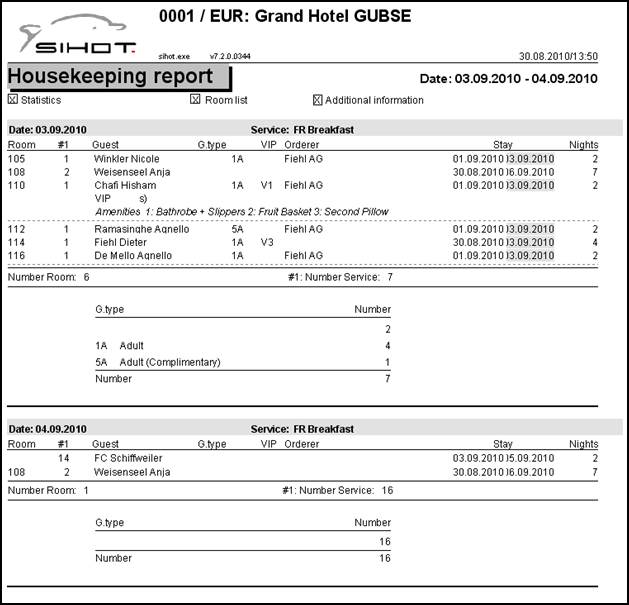
Figure 19: Sample report, breakfast listing only