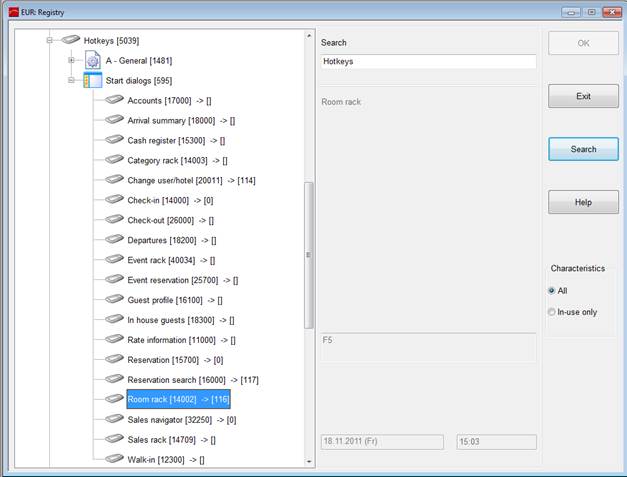
Use registry key [595] to define hotkeys for starting a number of dialogs, providing useful shortcuts in your day-to-day work. After pressing the hotkey, (e.g. F5 for the room rack), the respective dialog will open. (The hotkeys will only start the respective function if SIHOT is active and in front of any other applications.)
i NB: Do not use the keys F4 and F10–F23, as these are already used internally!
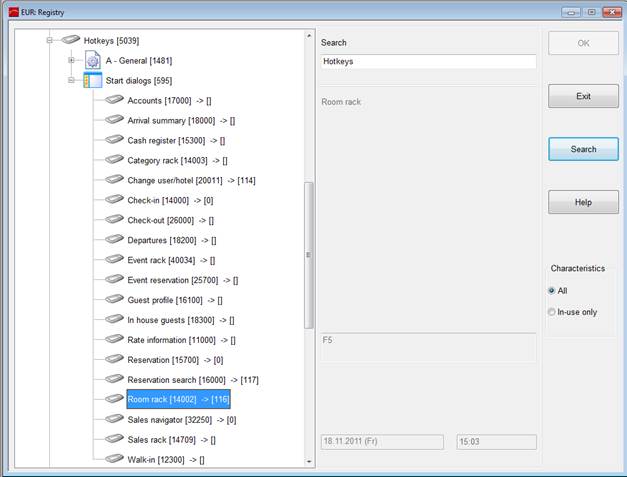
Figure 12: Defining hotkeys