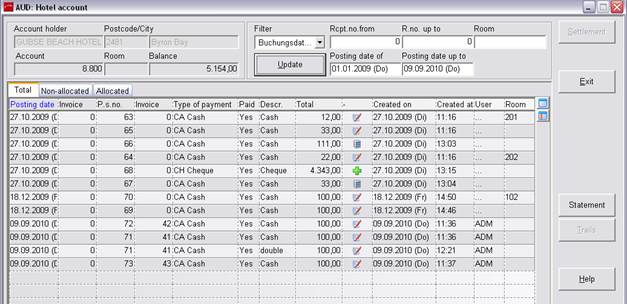
The dialog hotel account shows each trust-related payment created in SIHOT. “Trust-related” means that a trust receipt is required.
Use the filter to search for posted payments during a special period, a room number or a receipt number. Update the display by calling up the context menu and selecting the function update.
The tab total shows allocated as well as non-allocated payments. Open the reservation or the guest account with a right mouse click.
The tabs allocated and not allocated show exactly these payments. Post a payment or a paid out. Payments posted on the hotel account will appear on the tabs total and allocated.
Cancel the posting, print or re-print the voucher via context menu.
Print a statement by pressing the button statement. Deposits will show on the statement if the option non-allocated has been selected.
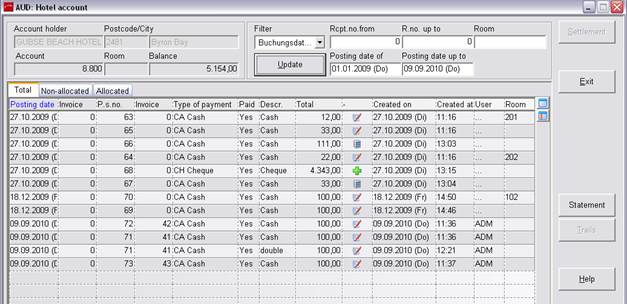
Figure 22: Hotel account
As long as Trust Accounting has not been activated, it is still possible to change the allocation/non-allocation of postings. Highlight the posting and call-up the context menu. Select the function change to allocated or change to non-allocated respectively. The postings will then be transferred from one tab to the other.

Figure 23: Changing "allocated" to "non-allocated"