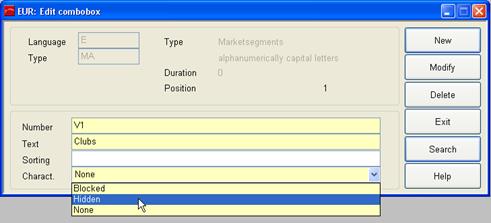
It is possible to hide combobox entires if they should no longer be used but kept on record for statistical purposes, etc.
In the edit combobox dialog, call up the context menu and select password. Enter the superuser password. You can now access the characteristics-field and choose if the entry should be blocked, hidden or treated as normal. The change will be effected after restarting SIHOT.
è EXAMPLE: Use the hidden-characteristic for market segments that should no longer be used, but which are still entered in a number of reservations.
Hidden entries already entered in a reservation will be displayed; however, this entry will no longer appear for selection in new reservations. Reservations and guests profiles already containg a now hidden entry, must be changed in order to be saved. In contrast: blocked entries are still listed in the combobox, but cannot be selected.
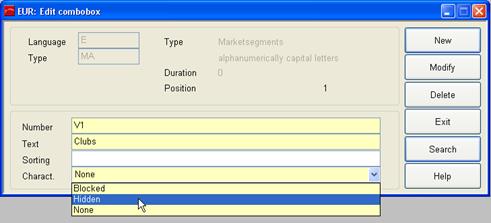
Figure 46: Hiding an entry