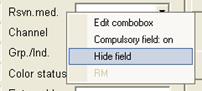
Fields can be hidden, so that the users are unable to make an entry (user right required). Press Ctrl + Shift + right mouse click to open the context menu. Choose Hide field to deactivate the field and Display field to activate the field again. Press the diskette-symbol in the tool bar to store the changes.
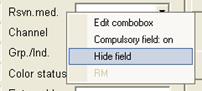
Figure 39: Hiding fields