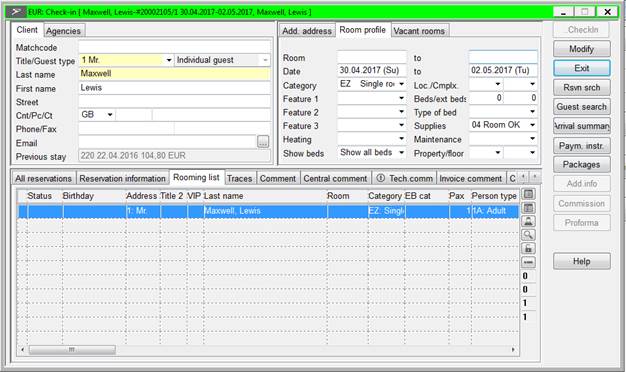
You can check in a single person from a reservation, a room with all occupants or an entire group.
After pressing the button reservation search or arrivals, select the reservation to be checked in.
The dialog offers the opportunity to change any details regarding the reservation or the guest or to search for a suitable room under the tab room profile, etc. If the tab reservation information is open, press the button check-in to complete the check-in within the system.
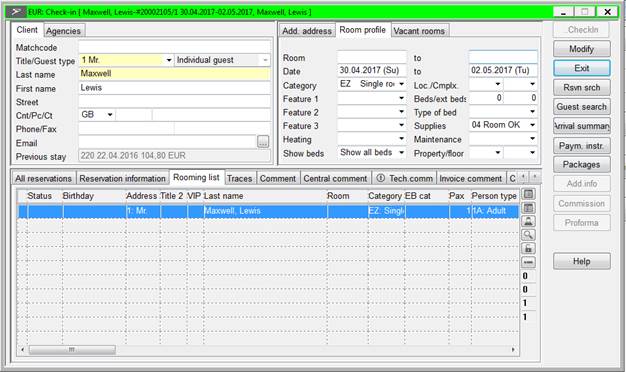
Figure 1: Check-In Dialog
Open the tab reservation information and press the check-in button to complete the check-in.
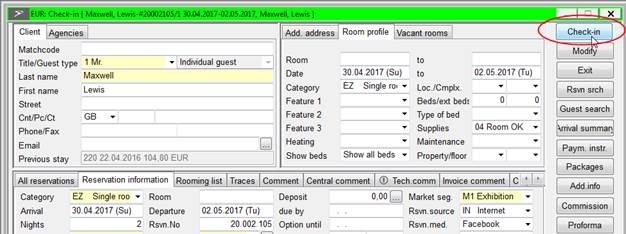
Figure 2: Check-in