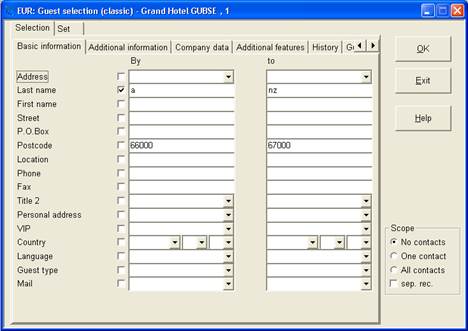
This program enables you to search for guests or addresses in all guest profiles by defining various selection criteria. The guests found in SIHOT can be displayed or exported to another program for editing.
è EXAMPLE: by exporting the data to MS Word, you can generate a mail merge for a mailing campaign.
i NB: At properties with a large number of guest profiles, the search may take up to several minutes.
Enter the values from and to in every field you wish to include in your search for records.
è EXAMPLE: Enter a to nz in the field last name. SIHOT will then search in all names from A to M (excl.) A field that is left blank will not considered for the search.
To generally include a field (without a specific value), tick the field’s check box and leave the value blank. E.g. tick the check box for VIP and SIHOT will search all guests with a VIP-flag.
Select and combine any fields from the six tabs basic information, additional data, company data, additional features, history and guest history.
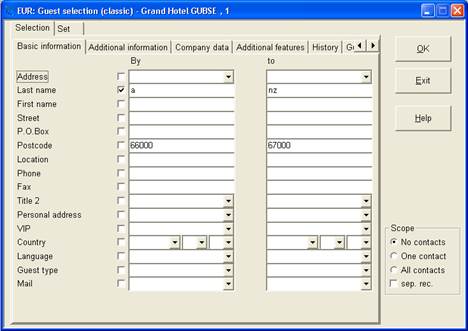
Figure 34: Guest Selection (classic)
The selected addresses being from companies or agencies, you can decide whether to include the private address data of the contact person in the display or edit them separately.
Using the tab set you can update all guest profiles of this particular selection with certain information. E.g. all guests listed in this selection are attributed the additional feature golf player in their guest profiles.
i WARNING: This function will override any existing records in the guest profile! (E.g. if any guest’s feature was previously football player, this would now change to golf player.) The function should, therefore, only be used by expert SIHOT users, as a faulty application could accidentally change the entire setup of all guest profiles!

Figure 35: Setting the guest profile with a guest selection