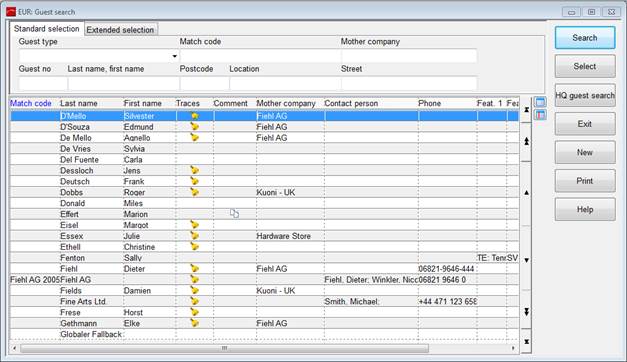
The program guest search provides an overview over all guest data managed in SIHOT. Use selective searches to filter according to individual guests, companies or agencies and a number of other options.
In order to conduct an effective and fast search, entries should be made in a number of fields, thus limiting the number of search results. The more fields you are entering, the faster SIHOT will come up with the findings. Enter at least one letter in the Name-field to cut down on the time the search will take.
If you do not enter any search criteria, SIHOT will show all guest profiles on record.
The search results are displayed in alphabetical order.
Open the guest profile by clicking on a guest in the list box and pressing the button select.
You can highlight one or more guests in the list box and print documents for these guests when pressing the button print.
At properties with a MPE solution, head quarter searches can be conducted by pressing HQ guest search.
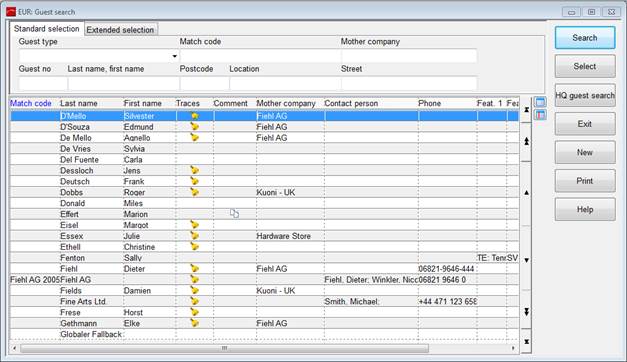
Figure 14: Guest search