 to draw
attention to any remarks entered here.
to draw
attention to any remarks entered here.You can enter a comment to a guest on the rooming list. This comment is temporary only and applies only to this particular guest and this specific reservation, i.e. should the guest return in future, this comment will not be available. The tab comment on the other hand, is reserved for comments pertaining to all guests on the rooming list.
The column comment in the list box will display
the comment-symbol  to draw
attention to any remarks entered here.
to draw
attention to any remarks entered here.
The comment is entered just like the comment in the guest profile, i.e. the following types of comments are available:
•General
•Check-in
•Check-out
•Debtor
•Event
•Front-Office
•Housekeeping
•Interfaces
•Kitchen
•Restaurant
•Sales
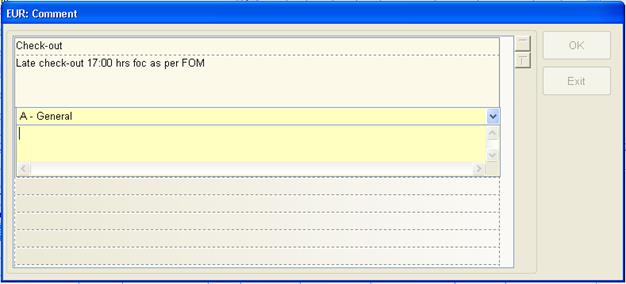
Figure 54: Entering a guest comment

Figure 55: Guest comment display in the rooming list