Guest Account Search
Enter the room number or name (or part of it). If you do not enter any search criteria, all guest accounts will be displayed.
Press  to see the search
results.
to see the search
results.
Press  to
return to the main menu.
to
return to the main menu.

Results
This page shows the guest accounts according to the search criteria with their respective balances.
Press  to proceed to the details of
the guest account.
to proceed to the details of
the guest account.
Press  to
return to the search function.
to
return to the search function.
Press  to
return to the main menu.
to
return to the main menu.
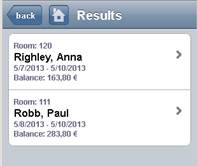
The details-page shows the current balance of the guest account and the services charged.
Press  to
return to the search results.
to
return to the search results.
Press  to
return to the main menu.
to
return to the main menu.
Press  to
post a service to the guest account.
to
post a service to the guest account.
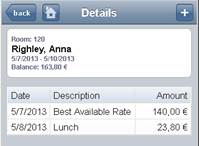
Posting
To charge a service to the guest account, select a service in the pop-up screen and enter or adjust the rate manually if required.
Press  to
charge the service to the guest account.
to
charge the service to the guest account.
The pop-up screen will close automatically after posting.
Press  to
abort.
to
abort.
