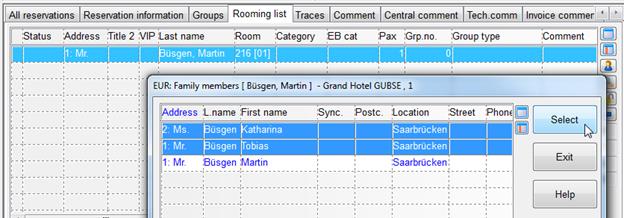
The context menu of the rooming list features a number of commands regarding groups and families.
The command family members opens a listbox that contains all family members of the highlighted guest. Select the respective entries and press select to insert these family members in the rooming list.
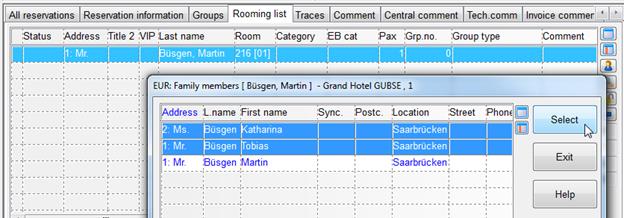
Figure 51: Adding family members
The context menu also provides several commands to define members of groups and families. These definitions are visible in the columns group number and group type in the listbox.
i TIP: SIHOT provides a number of options and features in connection with group reservations. Please refer to chapter Group Reservations.
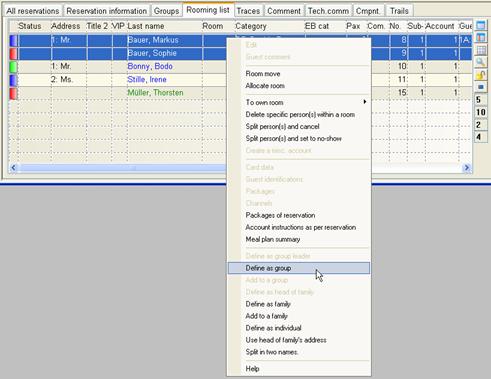
Figure 52: Context menu with functions relating to families and groups
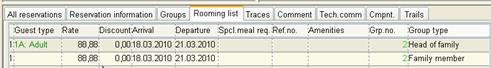
Figure 53: Columns group number and group type
When defining families on the rooming list, SIHOT automatically adjusts any existing guest profiles. Provided that registry enry [9656] is activated, SIHOT will automatically create new guest profiles where necessary.
•Define as group leader/head of family
By default, when defining groups/families, the first person on the rooming list is defined as group leader/head of family. This can be changed by highlighting the respective guest on the rooming list and using this command. SIHOTmarks the respective guest as group leader/head of family and converts previous definition to group-/family member.
•Define as group/family
Highlight all group/family members and select this command to define a group/family.
•Add to a group/family
Use this command to join additional guests to an existing group/family.
•Remove group type
Use this command to remove selected guests from a group/family definition.
•Use head of family’s address
This function copies the address entered in the head of family’s guest profile to the other profiles of the respective family. Should the family members already have a different address in their profiles, SIHOT will display a query for clarification.