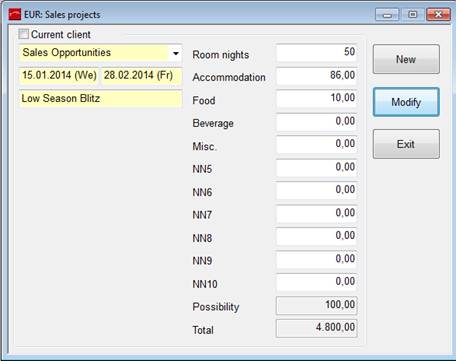
In MPE-installations, sales projects can be assigned to either the current client only or to all hotels within the chain/co-operation (global). The dialog sales projects in the menu Master Data – Sales & Marketing has therefore been equipped with the check box current client. If ticked, the project displayed will apply to the current client only.
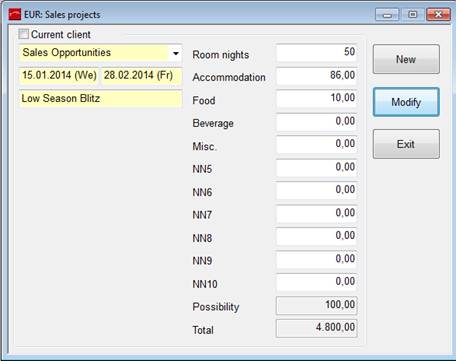
Figure 32: Global sales project for all properties
While browsing through the projects by using the
forward and backward-symbols in the tool bar  , SIHOT displays only hotel-specific
projects. If the box is not ticked, SIHOT will also display the global
projects.
, SIHOT displays only hotel-specific
projects. If the box is not ticked, SIHOT will also display the global
projects.
Should you need to change a project from current client to a global project, simply “un-tick” the check box and press the button modify. However, changing a project the other way, from global to current client is possible only if there are no activities connected to the project at any property other than the current.
The combobox in the dialog sales project (analysis) offers all projects available at the current client as well as the projects for all clients. I. e. you can analyse the projects for your property as well as the global projects. You can, however, not access those projects, which are exclusive to other properties.
The list box displaying the projects, e.g. in guest profile or sales navigator, also shows the additional column client. This column displays all for global projects and current client for hotel-specific projects.