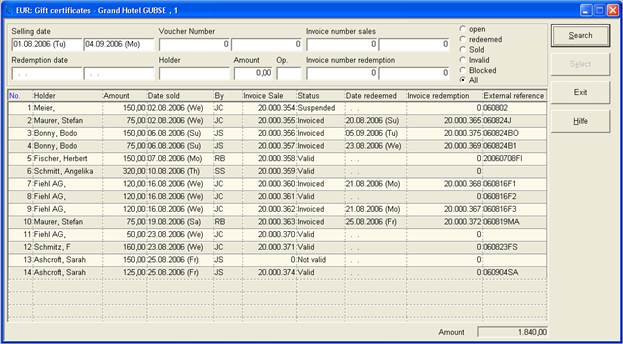
The dialog gift certificates can be found in the Front Office-menu. It features a number of search options, including searching for certificate numbers, names of certificate holders, etc.
You may also change the sorting of the records in the list box to facilitate the search for a particular certificate. E.g. double click on the heading holder to sort according the holders’ names in alphabetical order or double click on the heading amount to sort according the value of the certificates.
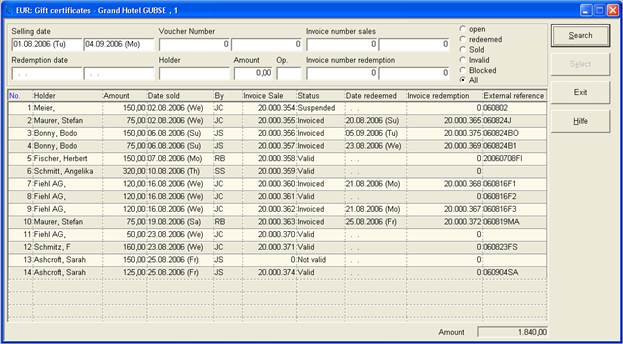
Figure 5: Gift certificates-dialog
|
Context menu in the dialog Gift Certificates | |
|
Cancel sale |
Only for valid certificates: e.g. if an entry error has occurred, the status can be changed to not valid. This action is irreversible. |
|
Suspend a certificate |
Only for valid certificates: e.g. if a guest has misplaced the gift certificate, the status can be changed to suspended, to avoid fraud. This action can be reversed (in case the certificate has been found again). This function does not affect the accounting in any way. |
|
Release suspended gift certificate |
Only for suspended certificates: changes the status back to valid. |
|
Cancel redemption |
Function to correct entry errors. |
|
Guest profile |
SIHOT opens the tab gift certificate of the guest profile of the holder (the respective certificate will also be highlighted in the list box). |