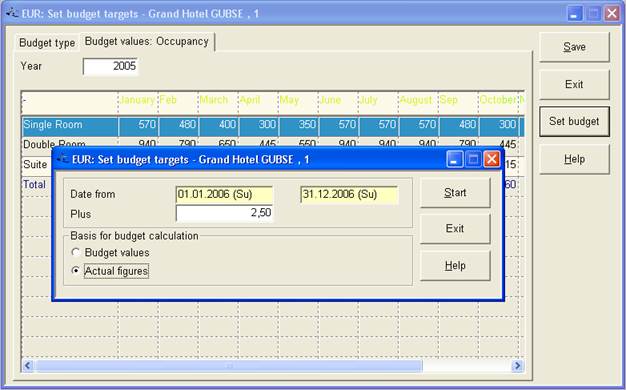
SIHOT can generate budgets automatically, based on the figures of the current or any previous year.
Enter the year you wish to use as a basis for the new budget and press set budget. SIHOT opens the dialog to enter the details of the forthcoming budget. Per default, the forthcoming year is entered as the period for the new budget. Enter a different period if required. Enter a percentage by which to increase or decrease (-xx) the budget and choose the figures (budget or actual) to be taken as a basis for the calculation. Press start to generate the new budget.
To view or edit the new budget, enter the respective year under the tab budget values.
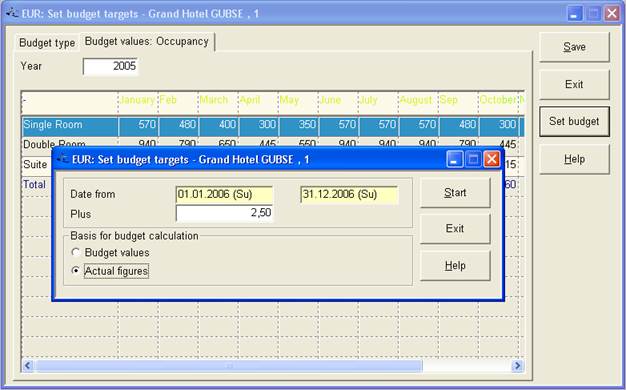
Figure 128: Automatic generation of new targets