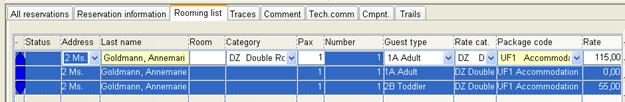
To enter a new name on the list, double click on an empty line in the list box or press the Ins-key. You can also insert guest names from the guest search listbox with drag & drop.
If the guest is also the client, you can enter this name in the rooming list by calling up the context menu on the listbox and selecting the insert client-command. To enter family members, select family members from the context menu.
The lines for the names are entered according to the guest type definition as entered under the tab reservation information. If there is no specification of guest types the reservation data is taken over by default.
è EXAMPLE: The guest type definition states that three persons (two adults and one child) will be occupying the room. The rooming list will automatically provide three lines to enter the names.
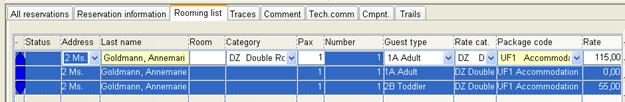
Figure 37: One line per person
If there should be only one line per guest type, use the keys Ctrl + Ins.
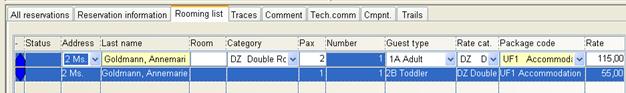
Figure 38: One line per guest type
A rooming list is also generated when entering the number of guests in the field pax registered under the tab reservation information. All entries on the rooming list thus created will be under the name of the client.
When copying a reservation, you can simultaneously create a “temporary” rooming list by selecting the option yes, create new rooming list in the query. SIHOT then creates a rooming list with the name of the client (as when using the function pax registered).