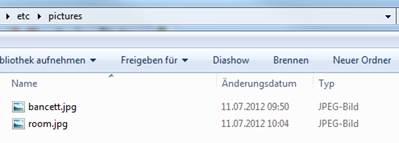
You can upload photographs or floor plans of the rooms, which are then displayed when pressing the button Photograph. Both, photos and floor plans, are stored per room and per table set-up.
To add pictures and floor plans to a room, set up a default-picture in the SIHOT-path \etc\pictures.
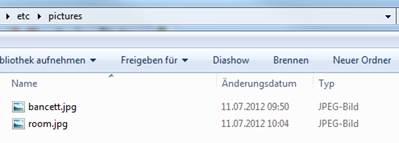
Figure 5: Templates for pictures - event and rooms
Restart SIHOT and open a banquest room master file. Press Photo. SIHOT now creates a path for this function room with following structure: \kom\“clientnumber“\pictures\ bancett\“roomcode“.
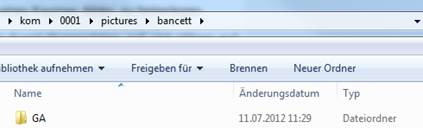
Figure 6: Path structure
You can now add more pictures or floor plans for each table set-up. To do so, upon the banquet room master file and open the tab table set-up. Highlight the respective set-up type and press the button photograph. SIHOT now copies the default picture and saves the same using the respective table set-up code. You can now adjust the picture and save again.
i NB: Always use the same file format!
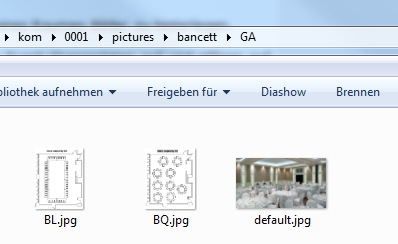
Figure 7: Pictures per table set-up
In the banquet room master file, highlight a table set-up and press photograph to see the respective floorplan or photograph. If you do not highlight a table set-up, the default floorplan or photo will be displayed.
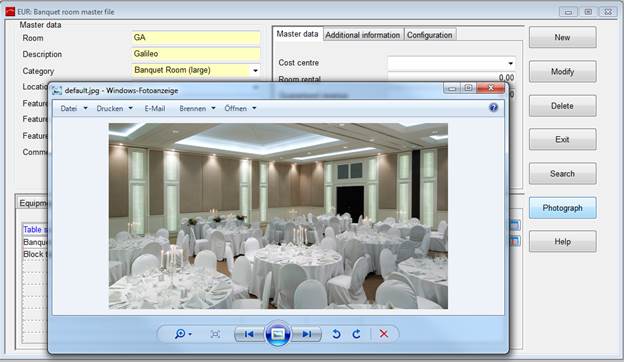
Figure 8: Default photograph in a banquet room master file