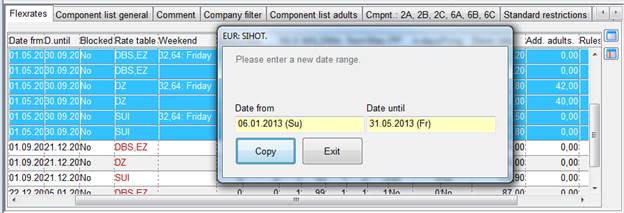
To facilitate the entering of a rate level in the different categories, enter all details for one category. Highlight this line and press the Ins-key. All definitions of the highlighted line are taken over and can now be easily amended to suit another category with regards to number of persons, rates, etc.
To simply copy a complex set of rates to another period, highlight the respective records and call up the context menu. Using the function copy, you can copy all the highlighted records to another period.
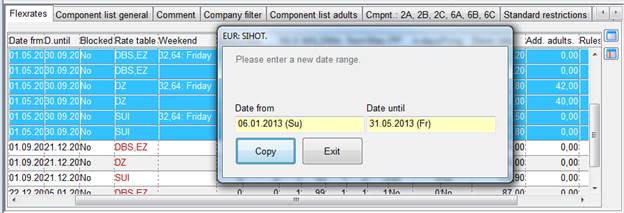
Figure 98: Copying rates to another period
To amend several records in one go, highlight the respective records and point the cursor to the heading of the column you wish to amend. Call up the context menu and select the function multiple editing. Enter the new value or figure to be entered for all of the highlighted records in the pop-up dialog.
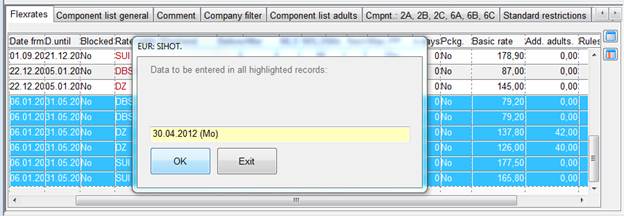
Figure 99: Amending dates