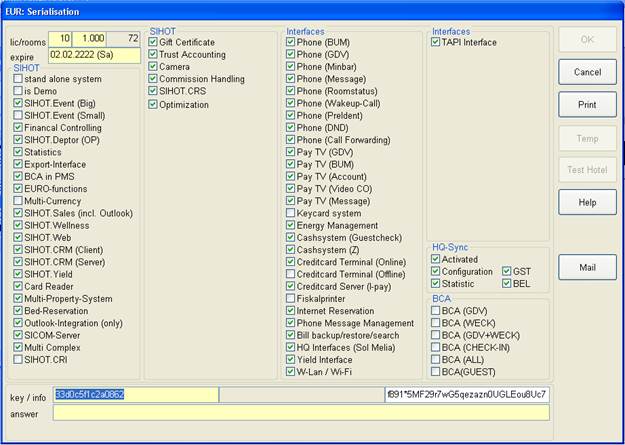
In order to obtain final serialisation, the provider requires a written order, stating the number of licenses and types of module required.
SIHOT establishes a number in the field key. This key number is required by the provider to issue a corresponding serial number. Write the serial number given by the provider into the field answer and press the OK-button.
If you open the dialog again, SIHOT will show the enabled modules of this installation with a tick in the respective checkbox.
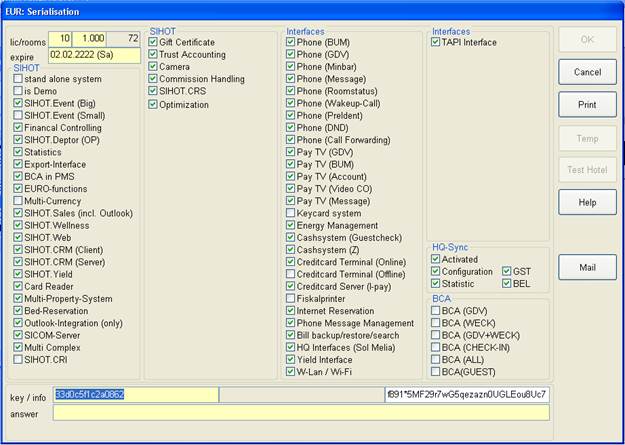
Figure 65: Serialisation