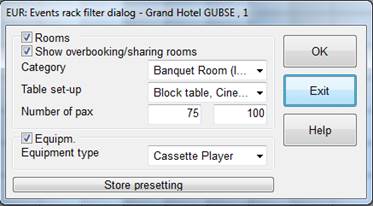
The filter-dialog allows you to select the view of the rooms within the event rack according to a number of different criteria.
If the button filter appears activated, it means that only a selection of rooms is displayed on the screen. Press the button again and SIHOT will display all rooms as usual. The next time, the event rack is called up, the standard settings will be displayed.
If you press the button store presetting, the event rack will be displayed according to the current filter setting every time the rack is called up, until the button filter is pressed again.
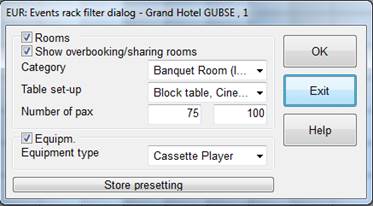
Figure 73: Event filter dialog