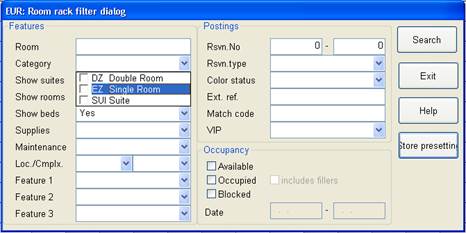
The filter-dialog allows you to select the view of the rooms within the room rack according to a number of different criteria.
You can also opt for a multiple selection, which is useful when moving a guest from one room to another which lies several screens below or above the original room.
If the button filter appears activated, it means that only a selection of rooms is displayed on the screen. Press the button again and SIHOT will display all rooms as usual.
When making a selection, SIHOT will take into consideration only those fields with an explicit entry.
If suites are disabled in the room rack, the rooms are sorted into the normal numerical sequence.
i NB: If you make a selection under occupancy in the filter-dialog, only those reservations fulfilling the selection criteria will be displayed. Reservations not conforming to the criteria will not be shown. Again, the button filter will be activated to indicate the display is not complete.
In MPE-installations, the pre-settings for the room rack can be stored user-specific per client. This requires the appropriate rights of the category filter.
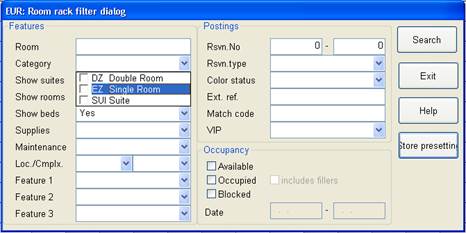
Figure 6: Filter setting

Figure 7: Button filter pressed